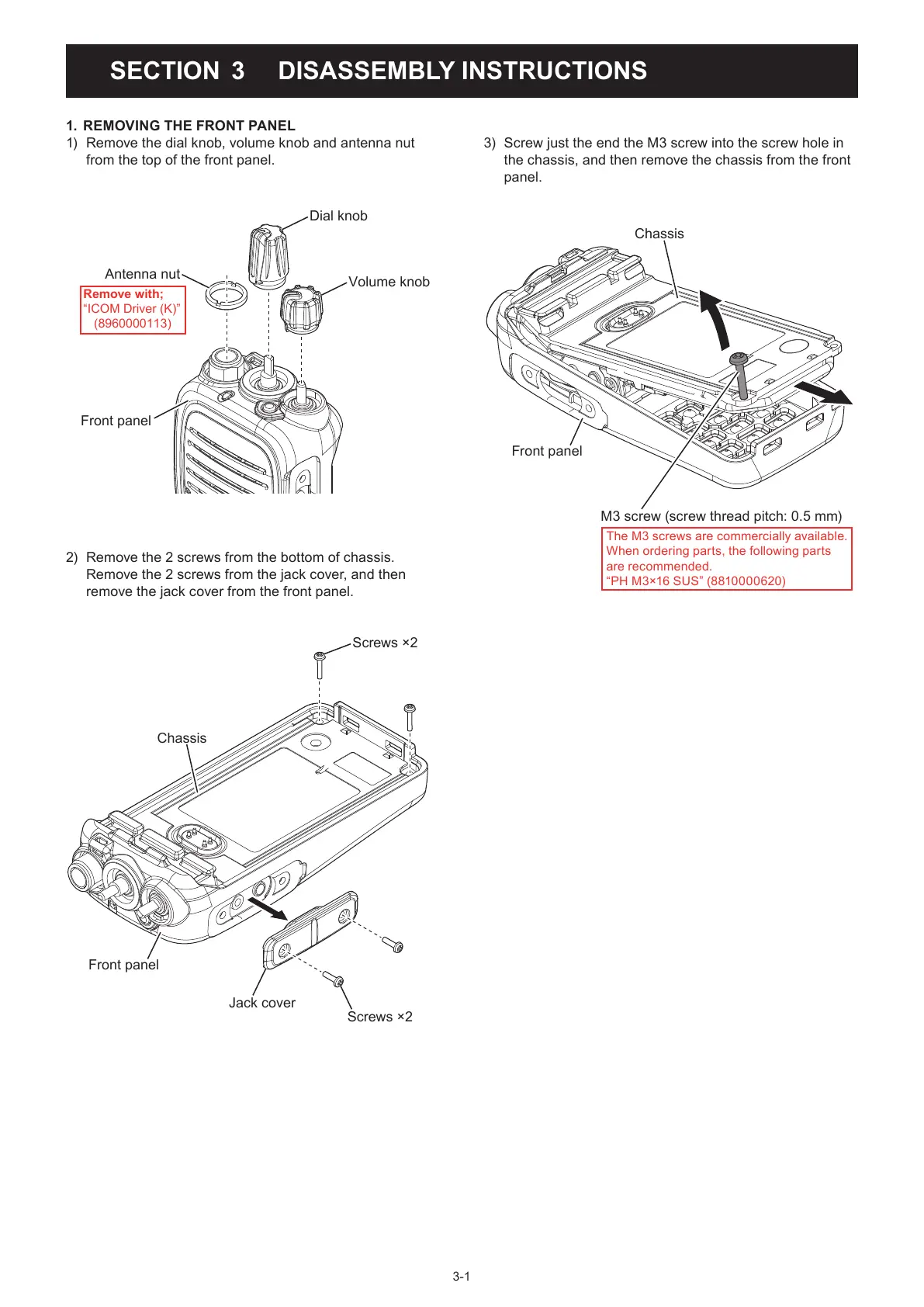3-1
SECTION 3 DISASSEMBLY INSTRUCTIONS
1. REMOVING THE FRONT PANEL
1) Remove the dial knob, volume knob and antenna nut
from the top of the front panel.
Volume knob
Dial knob
Antenna nut
Remove with;
“ICOM Driver (K)”
(8960000113)
Front panel
2) Remove the 2 screws from the bottom of chassis.
Remove the 2 screws from the jack cover, and then
remove the jack cover from the front panel.
Chassis
Jack cover
Front panel
Screws ×2
Screws ×2
3) Screw just the end the M3 screw into the screw hole in
the chassis, and then remove the chassis from the front
panel.
Chassis
Front panel
M3 screw (screw thread pitch: 0.5 mm)
The M3 screws are commercially available.
When ordering parts, the following parts
are recommended.
“PH M3×16 SUS” (8810000620)