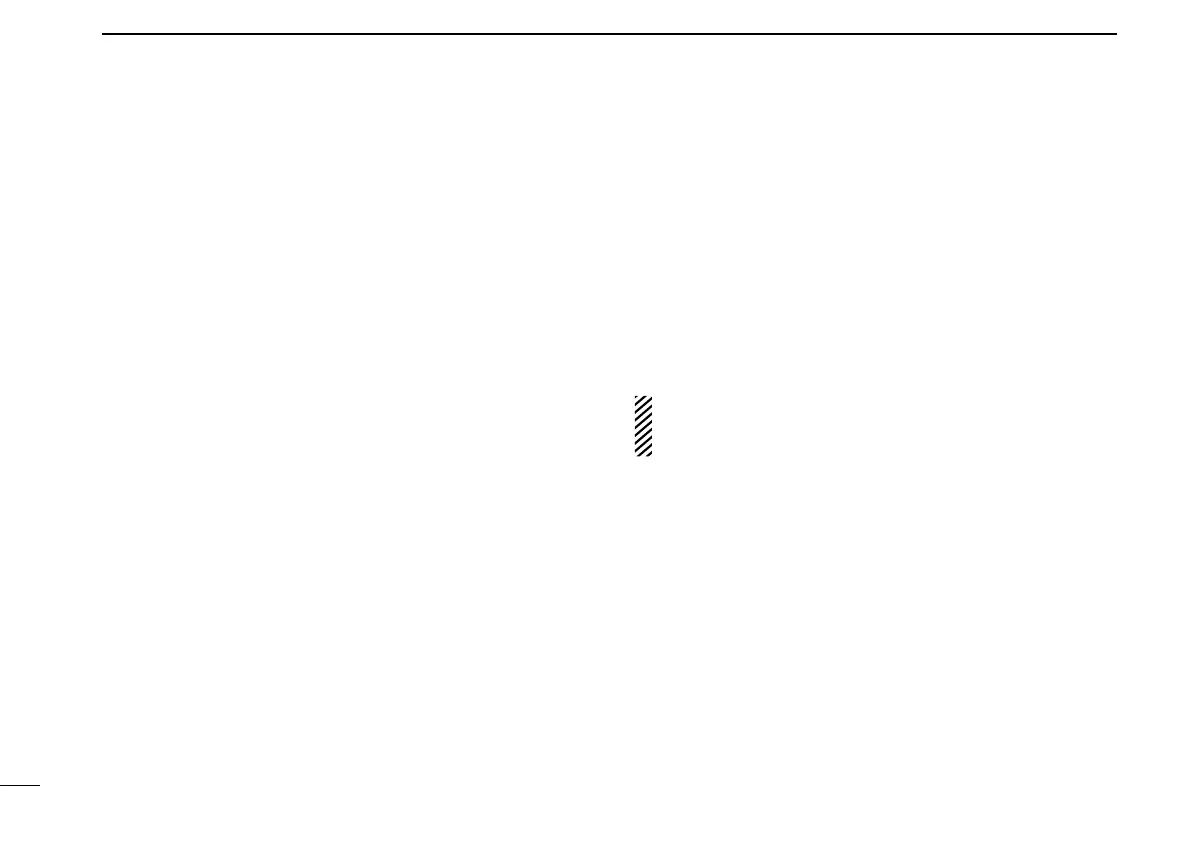9
1
PANEL DESCRIPTION
TX CODE CH UP/DOWN
// only for the PMR model (for the Simple type and
10-key type transceivers) //
Push to select a preprogrammed TX code channel. ➥
Push to select a desired digit in the TX code edit mode. ➥
ID-MR SELECT
// only for the PMR model (for the Simple type and
10-key type transceivers) //
Push to recall the received ID code. ➥
• The transceiver can memorize up to 5 codes.
Select a desired code by pushing ➥ [CH Up] or [CH Down].
Hold down to clear the selected ID code. ➥
SCRAMBLER
< for the Non-display type transceivers >
Hold down to turn ON the Voice Scrambler function. ➥
Push to turn OFF the function. ➥
< for the Simple type and 10-key type transceivers >
Push to turn the Voice Scrambler function ON or OFF. ➥
COMPANDER
< for the Non-display type transceivers >
Hold down to turn ON the Compander function. ➥
Push to turn OFF the function. ➥
< for the Simple type and 10-key type transceivers >
Push to turn the Compander function ON or OFF. ➥
•
The Compander function reduces noise components from
the transmitted audio to provide clear communication.
USER SET MODE
// only for the Simple type and 10-key type transceivers //
Hold down to enter the User Set mode. ➥
• While in the User Set mode, push this key to select an
item*, and change the value or setting by pushing [CH
Up] or [CH Down].
*
Selectable items may differ, depending on the presetting.
Hold down this key again to exit the User Set mode. ➥
ANNOUNCE
Push to turn the Channel Announce function ON or OFF. ➥
NOTE:
When the Beep function (p.16) is OFF, the operating chan-
nel is not announced, regardless of this setting.
SHIFT
// only for the Simple type and 10-key type transceivers //
1. Push to turn ON the Shift mode key functions.
“SHIFT ON” is briefly displayed.
2. Push another key to activate its secondary function.
3. Push [Shift] again to turn OFF the function.
The transceiver returns to the Normal mode, then “SHIFT
OFF” is briefly displayed.
• The Shift mode enables a programmable function key to
have two functions at the same time.
