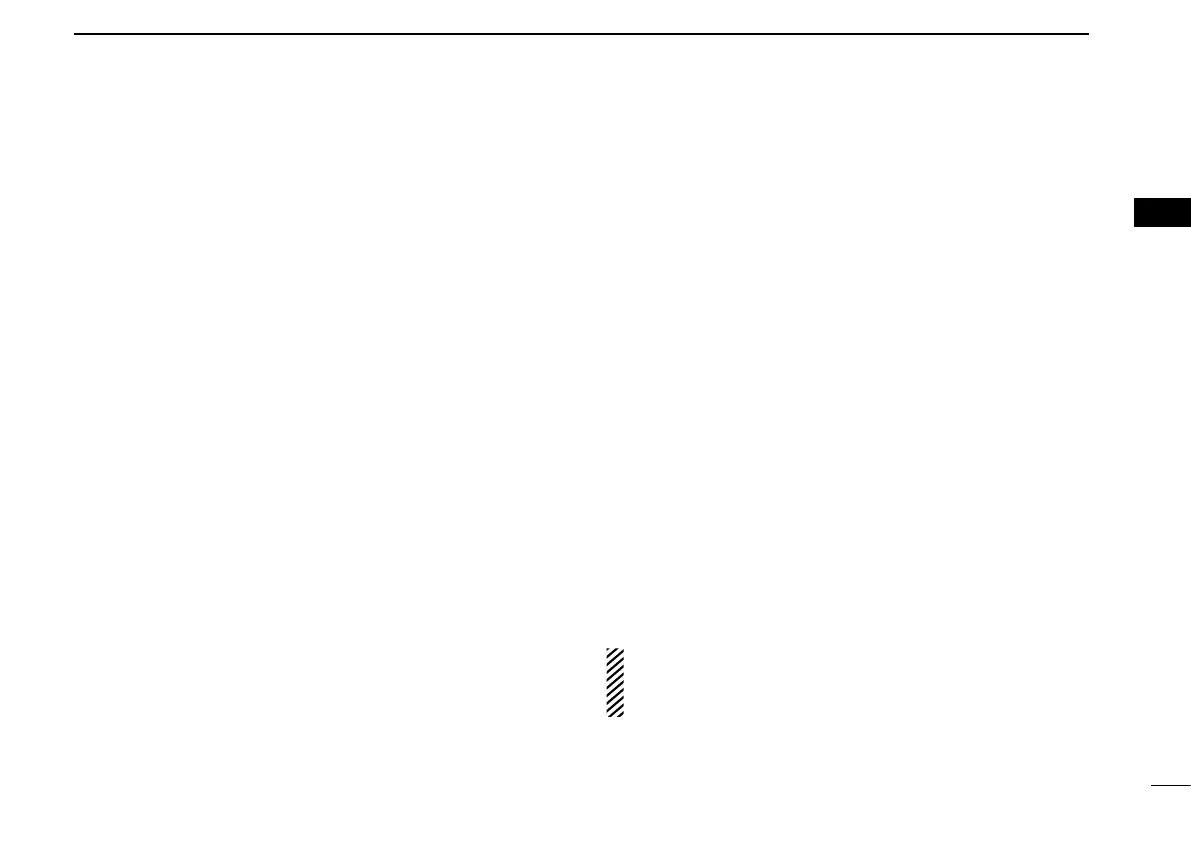16
15
14
13
12
11
10
9
8
7
6
5
4
2
1
MDC 1200 SYSTEM OPERATION
3
■ Transmitting a call
Transmitting a PTT ID D
You can notify another person of your station ID or alias.
Push q [PTT] to make a call.
Beeps sound, depending on the presetting. w
Your alias or station ID will be transmitted when you push e
[PTT] (at the beginning of transmission) or release it (at
the end of transmission), depending on the presetting.
Transmitting an Emergency Call D
When holding down [Emergency] for a set time period, the
emergency signal is transmitted once or repeatedly* on the
emergency channel. When no emergency channel is speci-
fied, the signal is transmitted on the operating channel.
* When the Repeat Cancel function is ON, the transceiver cancels
repeating after receiving an acknowledgement.
When the Repeat Cancel function is OFF, the transceiver repeats
calling according to the number of repeat cycles, even after receiv-
ing an acknowledgement.
If you want to cancel the emergency call, hold down the key
again before transmitting the call.
You can transmit an emergency call without a beep emis-
sion, and the display indication, depending on the preset-
ting. (Silent operation)
The transceiver can also be programmed to keep the micro-
phone open during an emergency call, allowing monitoring
the situation. Ask your dealer for details.
IMPORTANT: It is recommended to set an emergency
channel individually to provide the certain emergency call
operation.
