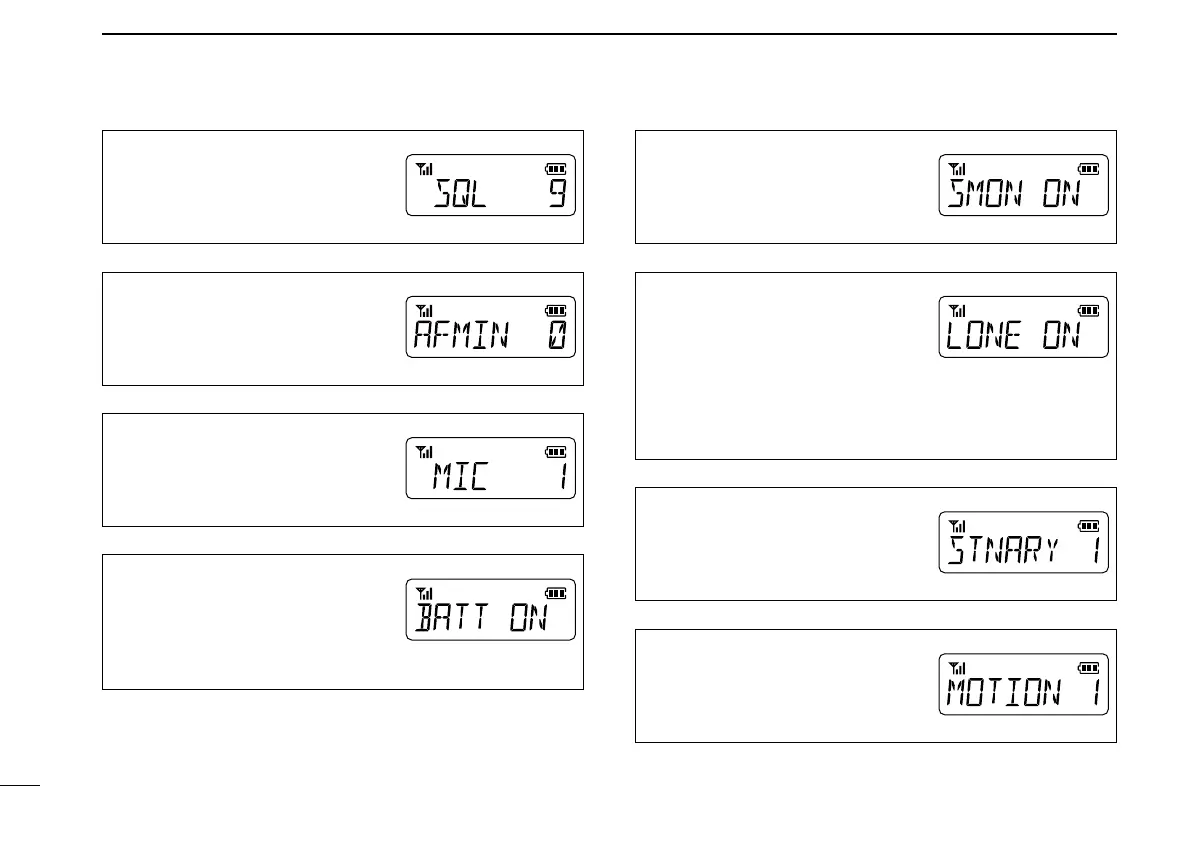BASIC OPERATION
2
SQL (Squelch) Level
0: SQL Open•
2: SQL Threshold•
9: SQL Tight•
AF Min Level
(Minimum audio output level)
0 (minimum) – 255 (maximum)•
Mic Gain
Higher values make the microphone
more sensitive to the user's voice.
1 (minimum) – 4 (maximum)•
Battery Voltage Display
ON: •
Battery voltage is displayed when
turning ON the transceiver.
OFF: •
Battery voltage is not displayed
when turning ON the transceiver.
Signal Moni
ON: Signaling beeps sound.•
OFF: No signaling beeps sound.•
Lone Worker
ON: If no operation occurs for a set •
time period, the transceiver au-
tomatically enters the “Emergen-
cy” mode.
OFF: Even if no operation occurs for a set time period, the trans-•
ceiver does not automatically enter the “Emergency”
mode.
Stationary
Higher values make the acceleration sen-
sor more sensitive to the user's motion.
1 (minimum) – 3 (maximum)•
Motion Detection
Higher values make the acceleration sen-
sor more sensitive to the user's motion.
1 (minimum) – 3 (maximum)•
