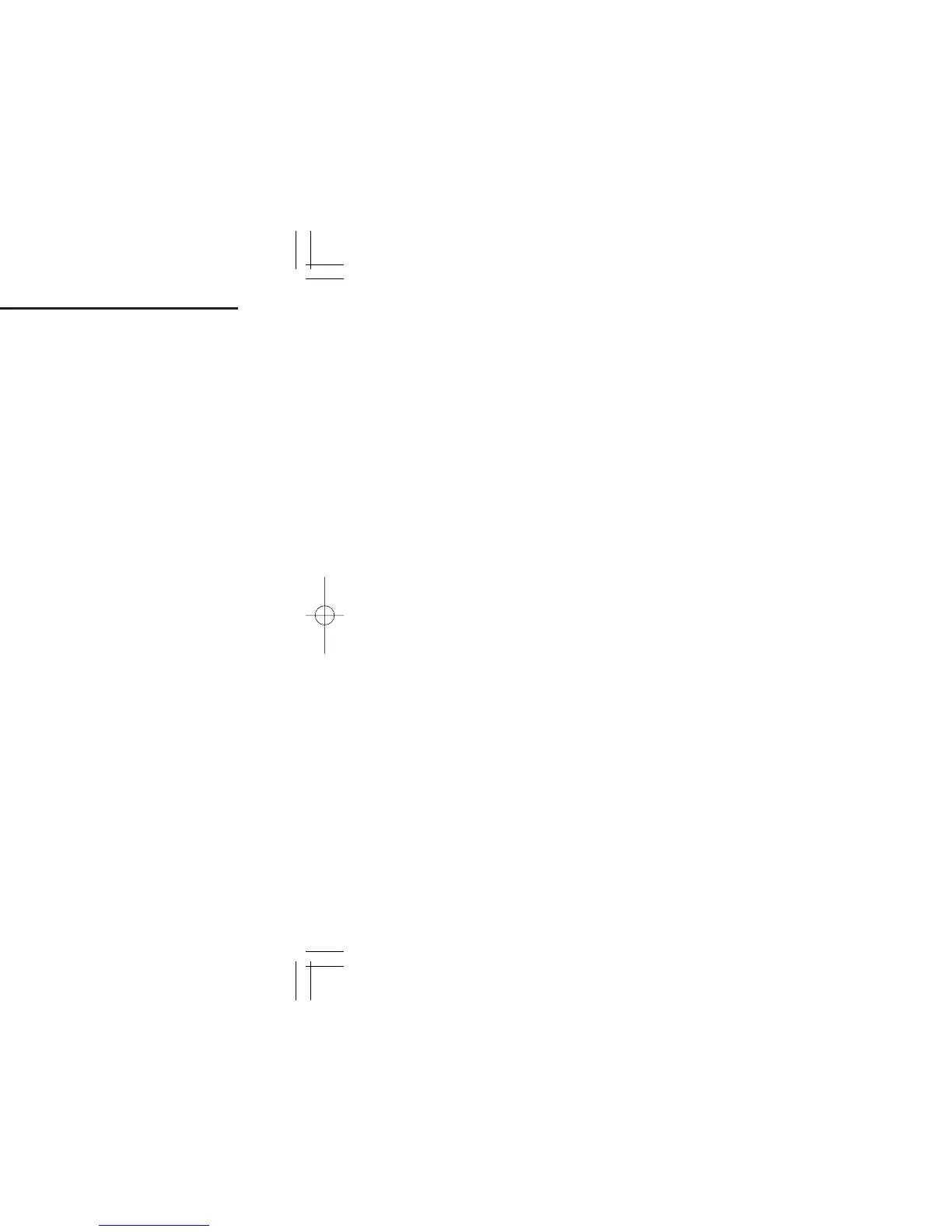SmarTrunk II
TM
OPERATION
5
10
DD
Memory speed-dialing *
2
To automatically dial a commonly used number from memory:
• Push [
M] followed by the memory location (0–9).
DD
Placing a telephone call *
2
Enter the phone number followed by [1], [M].
• A high-pitched beep indicates that the number is accepted.
• When the called party answers, push the [PTT] switch to
talk, and release it to listen.
DD
Calling another local system subscriber *
2
Enter the subscriber number followed by [3], [M].
• A high-pitched beep indicates that the number is accepted.
• You hear ringing, then two short beeps when the subscriber
answers.
• If the other subscriber is on another call or out of range, you
hear a fast busy signal and the call terminates automatically.
*1: This function is available for the IC-F3S/IC-F4S when the
[
YY
]/[
ZZ
] keys are assigned the [ M ]/[ # ] key functions.
*2: This function is available for the IC-F3/IC-F4 only.
Use the Turbo SpeeDial function instead.
For additional operating instructions, contact your Dealer
or System Operator.
DD
Clear channel alerting *
1
If all channels are busy, the transceiver automatically begins
searching for an open channel and beeps every ten seconds.
When two short beeps (low-pitched, then high-pitched) are
heard, a channel is available. Push [
M], [M] immediately to
redial the last number.
D Turbo SpeeDial
To automatically dial a commonly used number with one
push:
• Push one of the turbo SpeeDials :
IC-F3/IC-F4: [A], [B], [C] or [D]
IC-F3S/IC-F4S: [P0],[P1], [P2], [P3], or [–]
DD
Programming memory speed dial
q Push and hold [
M] until you hear a high-pitched beep.
w Enter the memory location (0–9, A, B, C, D), the telephone
or subscriber number, then [1], [
M] (or [3], [M] if for an-
other system subscriber).
• A high-pitched beep indicates successful programming.
• Memories [A]–[D] are used for the Turbo SpeeDial.
NOTE: This function is available for the IC-F3/IC-F4 only.
DD
Emergency call *
2
Push [0], [M] to initiate an emergency call.
• Contact your Dealer for details.
