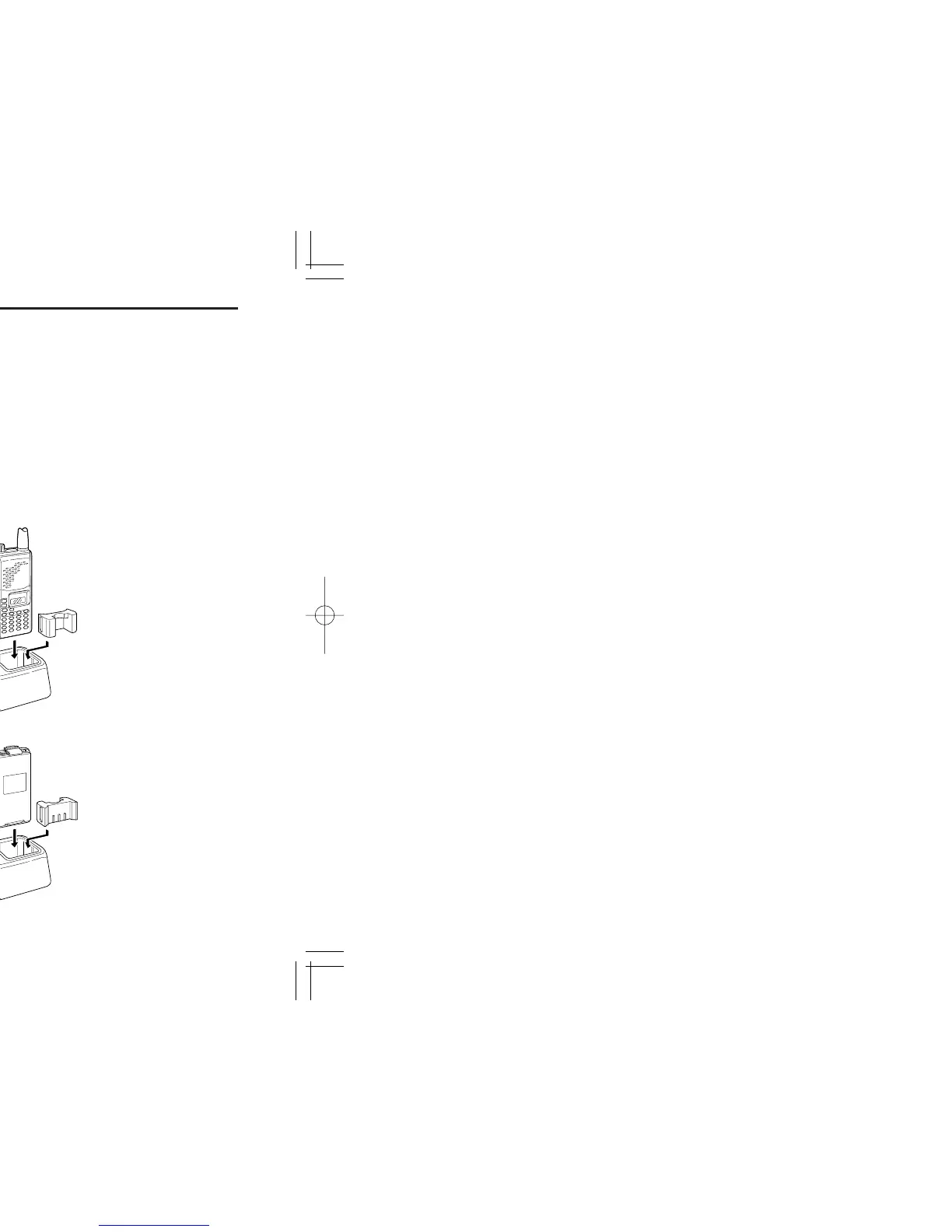BATTERY PACKS
7
14
■ Battery charging
Prior to using the transceiver for the first time, the battery
pack must be fully charged for optimum life and operation.
• Recommended temperature range for charging:
+10°C to +40°C (50°F to 140°F).
• Use the supplied charger or optional charger (BC-119/BC-
121 for rapid charging) only. NEVER use other manufactur-
ers’ chargers.
• An optional cable OPC-254L (for 13.8 V power source) or
CP-12L (for 12 V cigarette lighter socket) can be used in-
stead of the AC adapters supplied with the above chargers.
When using the BC-119: If the charge indicator flashes
orange, the vehicle battery voltage is low and charging
may not be performed. Check the vehicle battery voltage
in this case. If the charge indicator flashes red, there may
be a problem with the battery pack (or charger). Re-insert
the battery pack or contact your dealer.
CAUTION: To avoid damage to the transceiver, turn it
OFF while charging.
DD
Rapid charging with the BC-119
The optional BC-119 provides rapid charging of optional Ni-
Cd battery packs.
The following are additionally required:
• One AD-81.
• An AC adapter (may be supplied with the BC-119 depending
on version).
