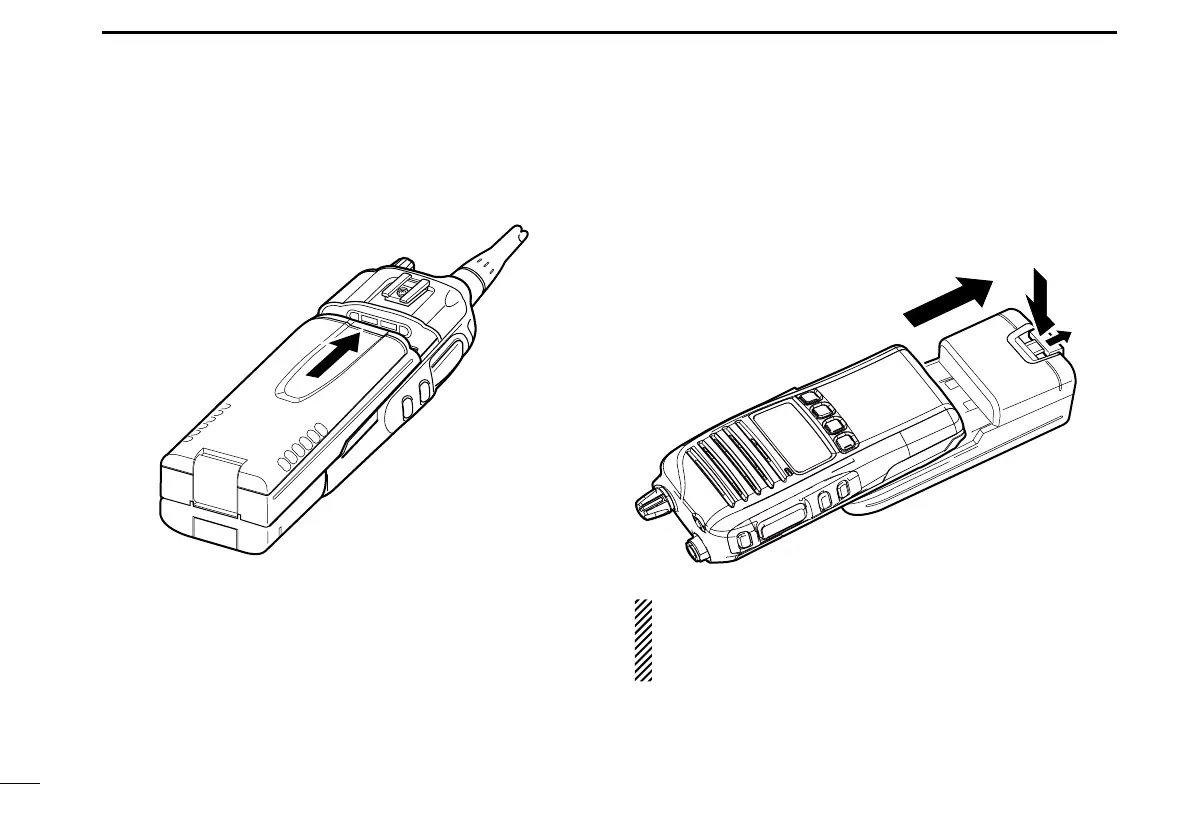25
7
BATTERY CASE
D Battery case attachment
Slide the battery pack in the direction of the arrow until the
battery release button makes a ‘click’ sound.
To release the battery case:
Slide the battery case’s battery release button in the direction
of the arrow (q), and then push the release button in the di-
rection of the arrow (w). The battery pack is then released.
q
w
NEVER release or attach the battery case when the trans-
ceiver is wet or soiled. This may result water or dust get-
ting into the transceiver or battery case and may result in
the transceiver being damaged.
