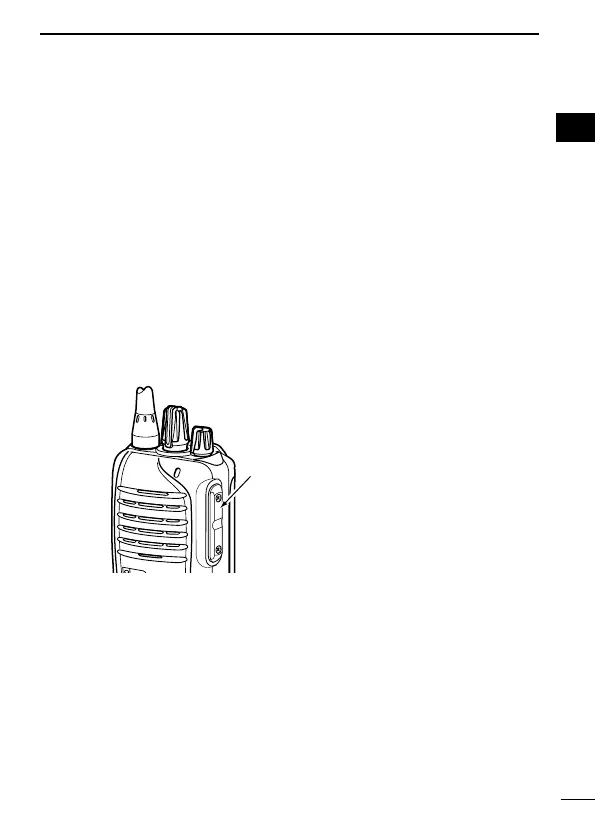6
2
PANEL DESCRIPTION
e STATUS INDICATOR (p. 7)
➥ Lights red* while transmitting.
* When the optional battery case is attached, the LED indicator
lights orange.
➥ Lights green while receiving a signal, or when the squelch is
open.
➥ Lights/blinks orange when the matched 2/5-Tone code is re-
ceived, depending on the pre-programming.
r SPEAKER-MICROPHONE JACK [SP MIC]
Connect the optional speaker-microphone or VOX adapter
cable.
t LOWER KEY [Lower]
y UPPER KEY [Upper]
The desired function can be assigned by your dealer. (p. 8)
u PTT SWITCH [PTT]
Hold down to transmit; release to receive.
i ANTENNA CONNECTOR
Connect the antenna.
2
Jack cover
NOTE: Attach the jack cover
when the optional equipment
is not used. (p. 4)
