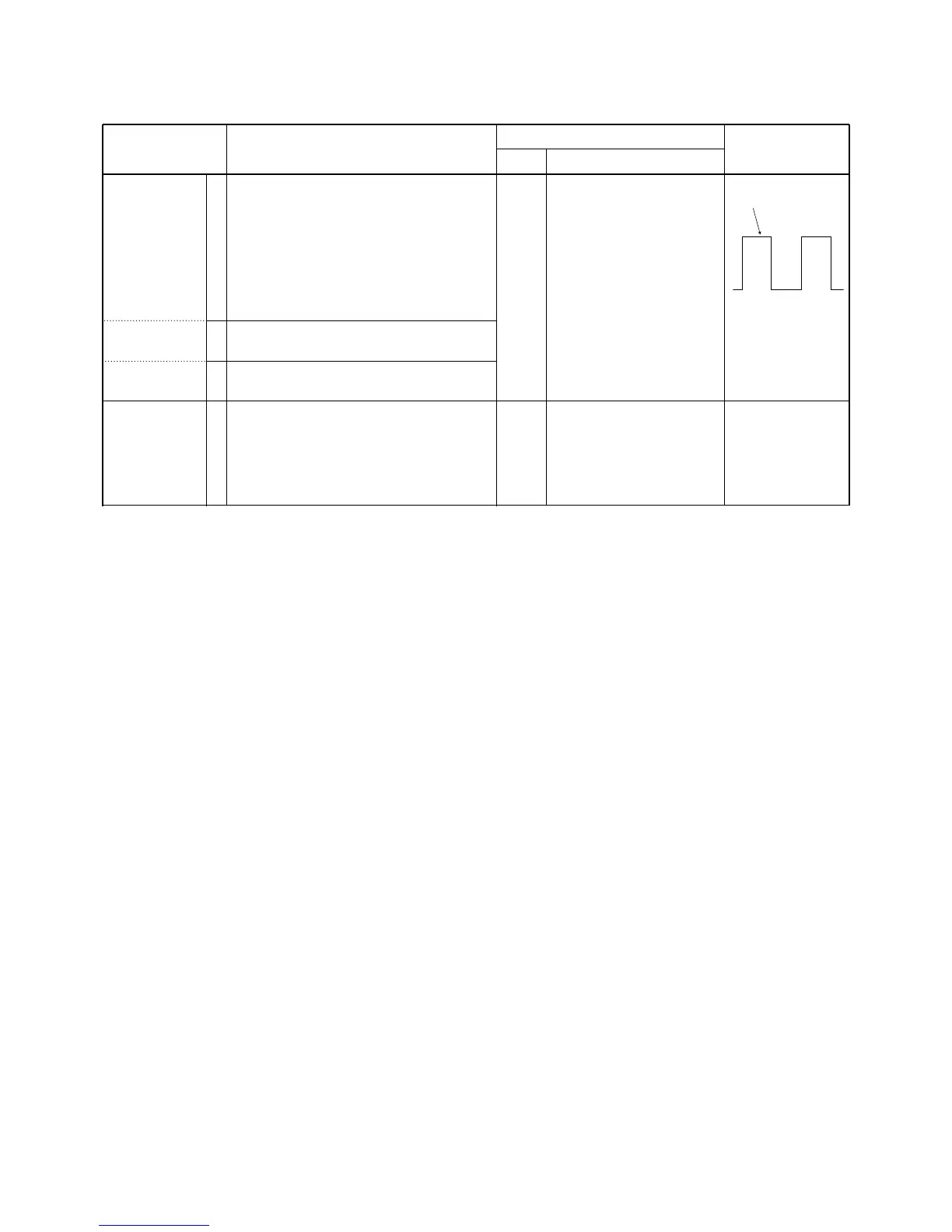5 - 5
SOFTWARE ADJUSTMENT(TRANSMITTING) – continued
Select an operation using [↑] / [↓] keys, then set specified value using [←] / [→] keys on the connected computer keyboard.
1
2
3
• Operating CH :
CH7
• No audio applied to the [MIC] input.
• Set an FM deviation meter as:
HPF : OFF
LPF : 20 kHz
De-emphasis : OFF
Detector : (P–P)/2
• IF bandwidth : Narrow
• Transmitting
• Operating CH :
CH8
• Transmitting
• Operating CH :
CH9
• Transmitting
• Operating CH :
CH10
• No audio applied to the [MIC] input.
• Transmitting
MODULATION
BALANCE
[BAL N]
(Narrow)
[BAL Ratio]
(Middle)
[BAL Ratio]
(Wide)
CTCSS/DTCS
DEVIATION
[CTCS/DTCS]
Top
panel
Top
panel
Connect an FM deviation
meter with an oscilloscope to
the antenna connector
through an attenuator.
Connect an FM deviation
meter to the antenna connec-
tor through the attenuator.
±0.68 kHz
ADJUSTMENT ADJUSTMENT CONDITION
MEASUREMENT
VALUE
UNIT LOCATION
