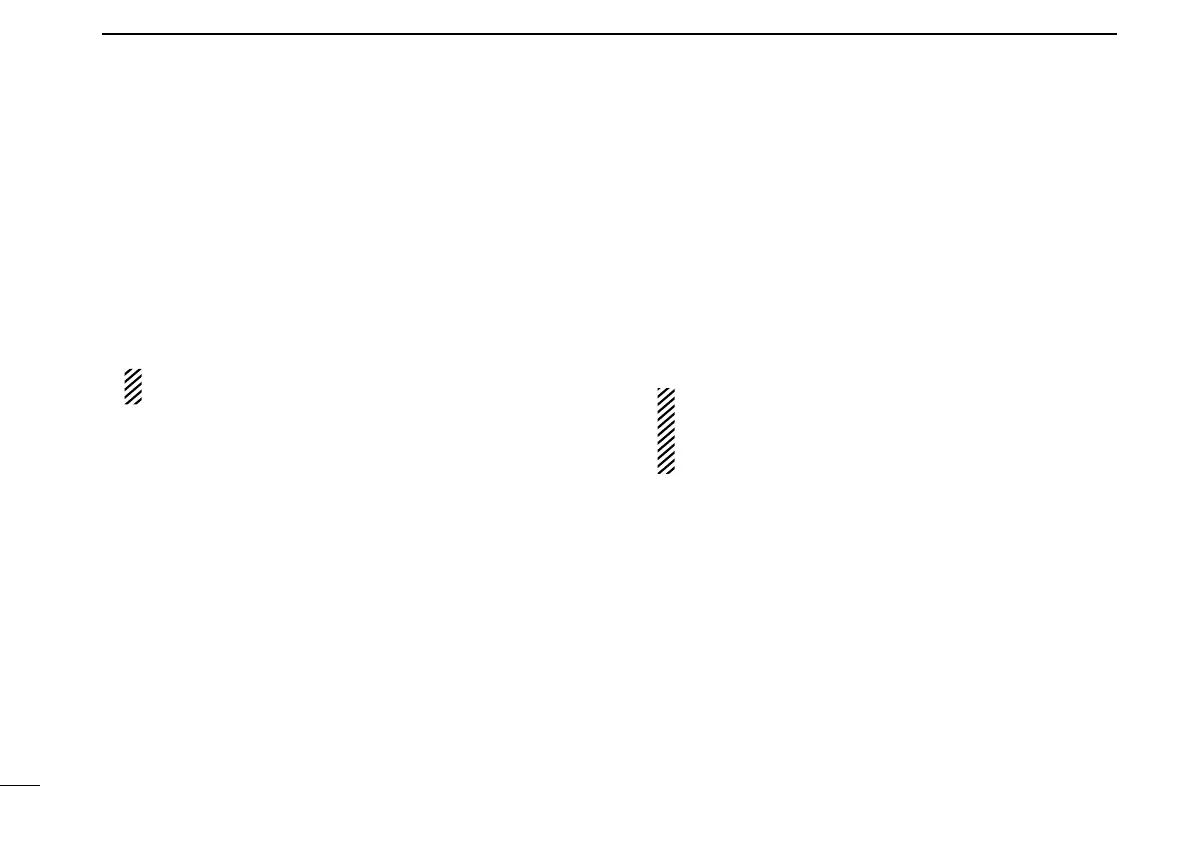4
1
PANEL DESCRIPTION
SCAN ADD/DEL (TAG) KEY
➥ Push to add or delete the selected channel to/from the
scan group.
1.
Push to indicate the scan group, then push [CH Up] or [CH Down]
to select the desired group.
2. Push to add or delete the channel to/from the selected scan
group.
3. Hold down for 1 second to exit the scan group selection mode.
➥ Push this key while scan is paused (a signal is detected)
on a channel (except for priority channel,) the channel is
cleared from the scan group.
Depending on the setting, the cleared channel is added
to the scan group again after the scan is cancelled.
PRIO A/B KEYS
➥ Push to select Priority A or Priority B channel.
➥ Hold down [Prio A (Rewrite)] or [Prio B (Rewrite)] for 1
second to rewrite the operating channel as the Priority A
or Priority B channel.
MR-CH 1/2/3/4 KEYS
Push to select the memory channel 1 to 4 directly.
MONI (AUDI) KEY
➥ Push to mute and release the CTCSS (DTCS) or 2-Tone
squelch mute. Open any squelch/deactivate any mute
while pushing and holding this key. (LMR operation only)
➥ Activates one of (or two of) the following functions on each
channel independently: (PMR operation only)
•Holddowntoun-mutethechannel(audioisemitted;‘Audible’
condition).
•Pushtomutethechannel(setsto‘Inaudible’only).
•Pushtoun-mutethechannel(setsto‘Audible’only).
•Pushafterthecommunicationisnishedtosenda‘resetcode’.
(5-Tone/BIIS operation only)
NOTE: The un-mute condition (‘Audible’ condition) may
automatically return to the mute condition (‘Inaudible’
condition) after a specified period depending on pro-
gramming.
PUBLIC ADDRESS KEY
Push to activate the Public Address (PA) function for voice
amplication.WhenthePAfunctionisactivated,theaudio
output can be controlled from the transceiver separately with
[CH Up]/[CH Down].
•Thisfunctionisavailablewhentheexternalunit,suchasaaudio
amplifier, speaker, etc. is additionally connected.
•Pushthiskey,thenspeakintothemicrophonewhileholdingdown
[PTT].
