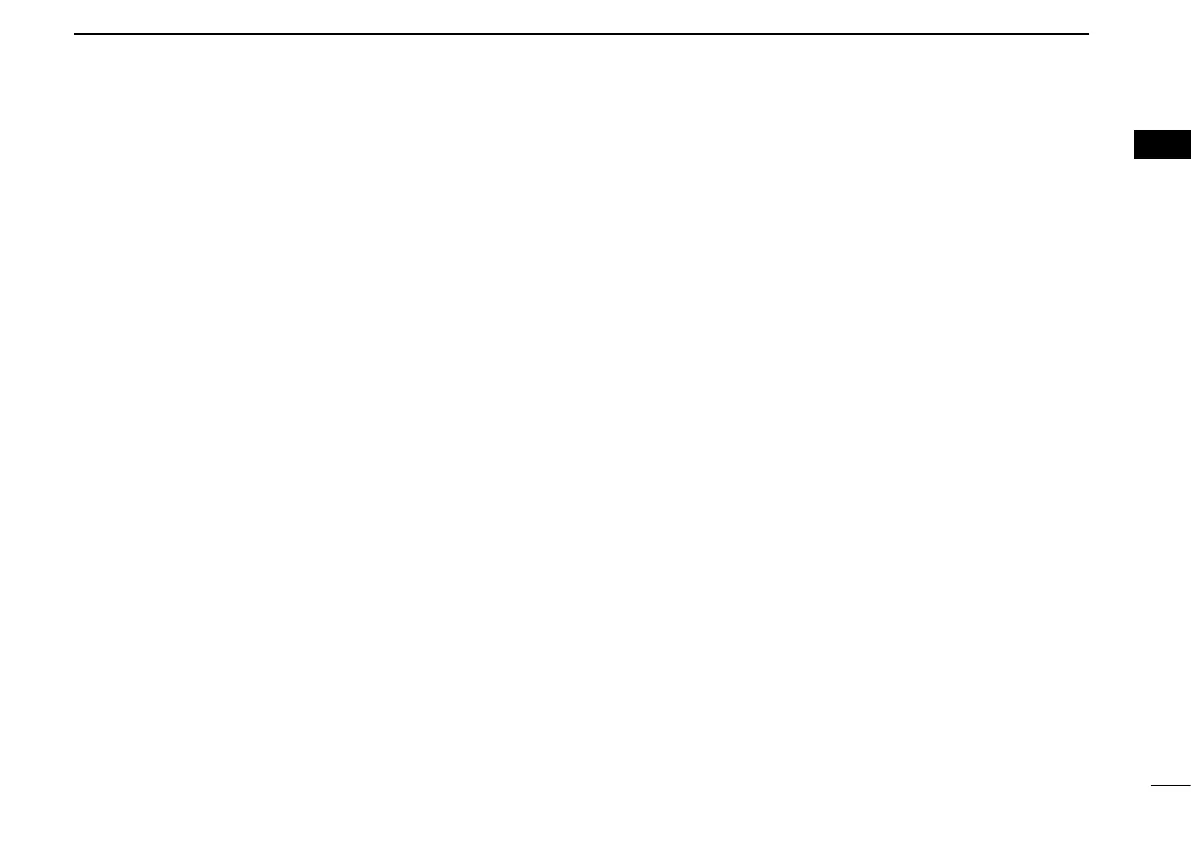5
1
PANEL DESCRIPTION
1
RX SPEAKER KEY
Push to turn the RX speaker function ON or OFF.
WhentheRXspeakerfunctionisturnedON,thereceived
audio can be heard via the external speaker.
•Thisfunctionisavailablewhentheexternalspeakerisadditionally
connected.
•Thisfunctionisusefulwhenyouareoutofthevehicle.
•Theaudiooutputlevelislinkedtothetransceiver’svolumecontrol.
LIGHT KEY
Push to turn ON the transceiver’s backlight for about 5 sec-
onds when the backlight function is turned OFF in user set
mode.
LOCK KEY
Hold down to electronically lock all programmable keys except
the following:
[Moni(Audi)], [Light], [Lock], [Call] (incl. Call A and Call B),
[EmergencySingle],[Surveillance],[LoneWorker]and[OPT1/2/3].
LONE WORKER KEY
PushtoturntheLoneWorkerfunctionONorOFF.
•IftheLoneWorkerfunctionisactivated,theEmergencyfunctionis
automatically turned ON after the specified time period has passed
with no operation is performed.
HIGH/LOW KEY
Push to select the transmit output power temporarily or per-
manently, depending on the presetting.
•Askyourdealerfortheoutputpowerlevelforeachselection.
TONE/RAN CH SELECT KEY
➥Whileinanalogmodeoperation,pushtoenterthecon-
tinuous tone channel selection mode. Then select the
desired tone frequency/code setting with [CH Up] or
[CH Down]. After the selection, push this key again to set.
➥Whileindigitalmodeoperation*,pushtoentertheRAN
channel selection mode. Then select the desired RAN set-
ting with [CH Up] or [CH Down]. After the selection, push
this key again to set.
➥Whileinmixed(digitalandanalog)modeoperation*,push
to enter the continuous tone channel selection mode.
Then select the desired tone frequency/code setting with
[CH Up] or [CH Down]. After the selection, push this key
to set. After that, the RAN channel selection screen ap-
pears. Select the desired RAN setting with [CH Up] or
[CH Down]. After the selection, push this key again to set.
* Depending on version, digital and mixed (digital and analog) mode
operations are available only when the optional UT-126H dig ital
m o d u l a t o r /d e m o d u l a t o r u n i t is installed. Ask your dealer for de-
tails.
C.TONE CH ENT KEY
Push to enter the continuous tone channel selection mode.
Then select the desired tone frequency/code setting with
[CH Up] or [CH Down]. The selected channel remains set as
the continuous tone channel until another channel is desig-
nated as such.
