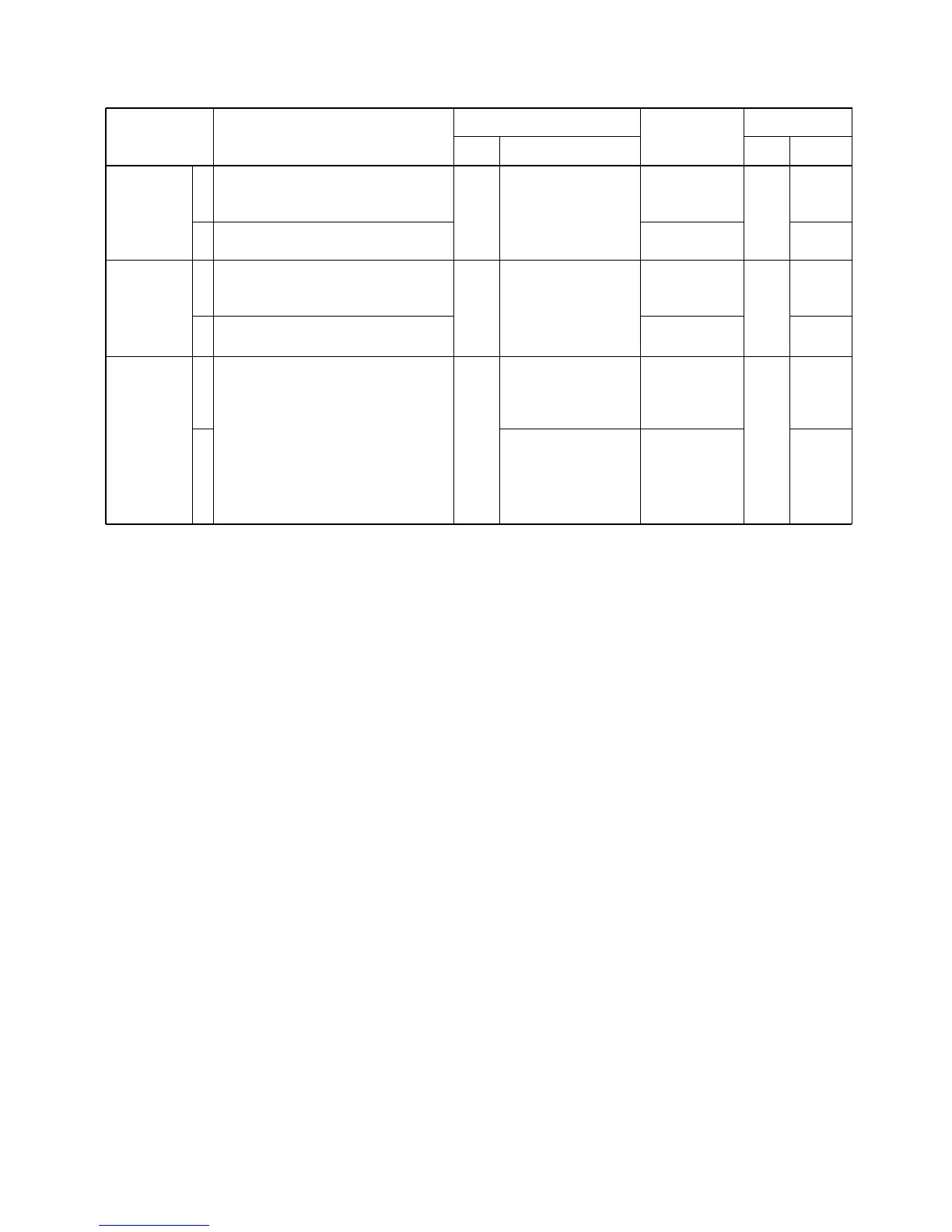5 - 3
5-2 PLL UNIT ADJUSTMENT
LPL LOCK
VOLTAGE
HPL LOCK
VOLTAGE
REFERENCE
FREQUENCY
1
2
1
2
1
2
• Operating frequency : 0.5000 MHz
• Mode : J3E
• Receiving
• Operating frequency : 0.4999 MHz
• Receiving
• Operating frequency : 29.9999 MHz
• Mode : J3E
• Receiving
• Operating frequency : 0.0300 MHz
• Receiving
• Wait for 5 minutes after power ON.
• Terminate P5201 on the PLL unit to
ground with a 50 Ω resister.
• Receiving
PLL
PLL
PLL
Connect a digital multi
meter or oscilloscope
to the check point
CP5301.
Connect a digital multi
meter or oscilloscope
to the check point
CP5401.
Connect an RF volt-
meter to the check
point P5201.
Connect a frequency
counter to the check
point P5201.
1.0 V
Less than 4.0 V
4.2 V
More than 0.8 V
Maximum level
64.000000 MHz
PLL
PLL
PLL
C5305
Verify
C5521
Verify
L5203,
L5204
R5255
ADJUSTMENT ADJUSTMENT CONDITIONS
UNIT LOCATION
VALUE
UNIT ADJUST
MEASUREMENT ADJUSTMENT
