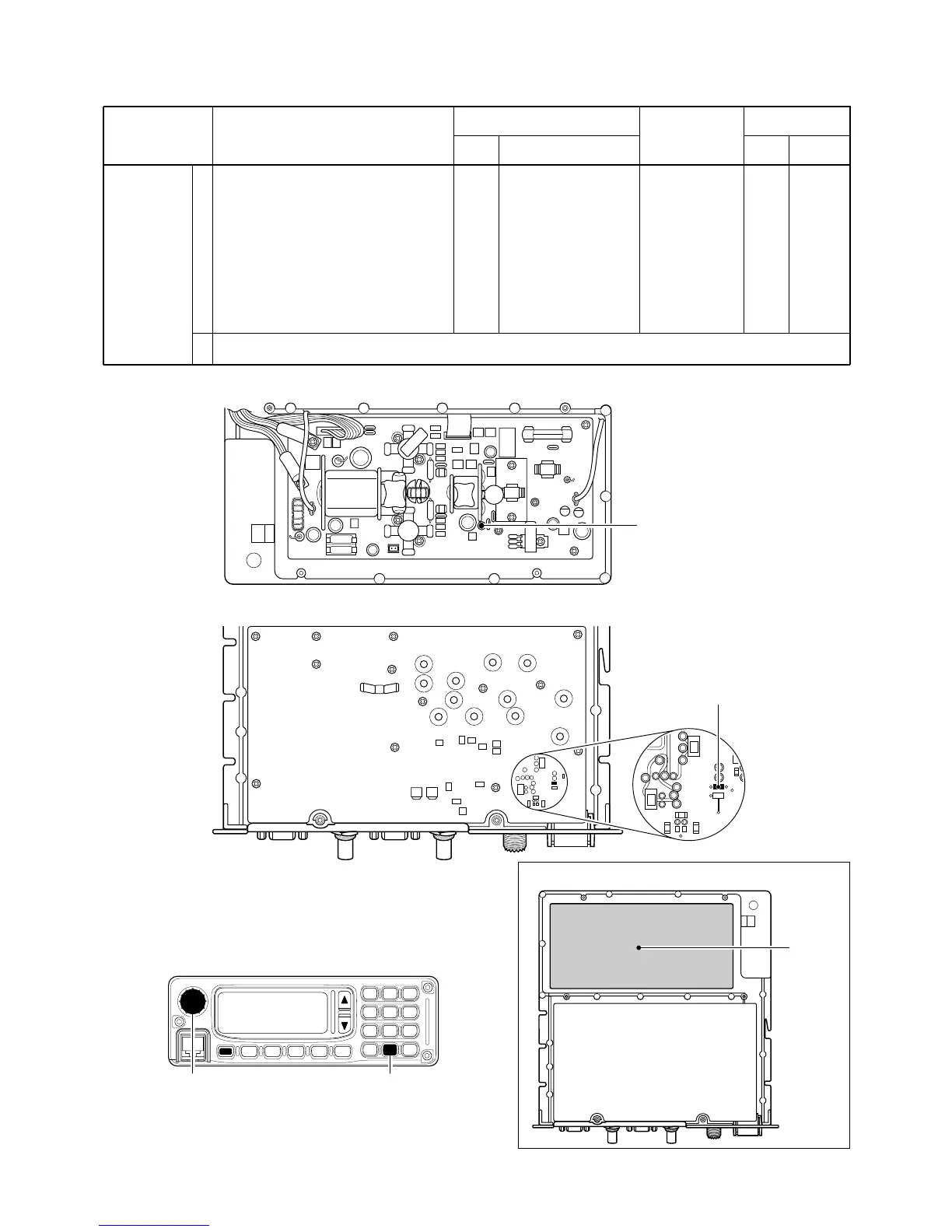• PA UNIT TOP VIEW
• RC-26 FRONT PANEL
TRANSMITTER ADJUSTMENTS–Continued
1
• Operating frequency : 13.810 MHz
• Mode : J3E
• Set the audio generator as:
Frequency : 1.5 kHz
Level : 100 mV
• Preset R6516 on the PA unit to center
position.
• Connect the CP7332 (FOR line) on
the PLL unit to ground.
• Transmitting
Rear
panel
Connect an ammeter
(50 A) between an
external power supply
and the transceiver.
24.0 A [AUS]
28.0 A [OTH]
PA R6516
ADJUSTMENT ADJUSTMENT CONDITIONS
UNIT LOCATION
VALUE
UNIT ADJUST
MEASUREMENT ADJUSTMENT
IC-APC
• After adjustment, disconnect CP7332 (FOR line) on the PLL unit from ground.
2
