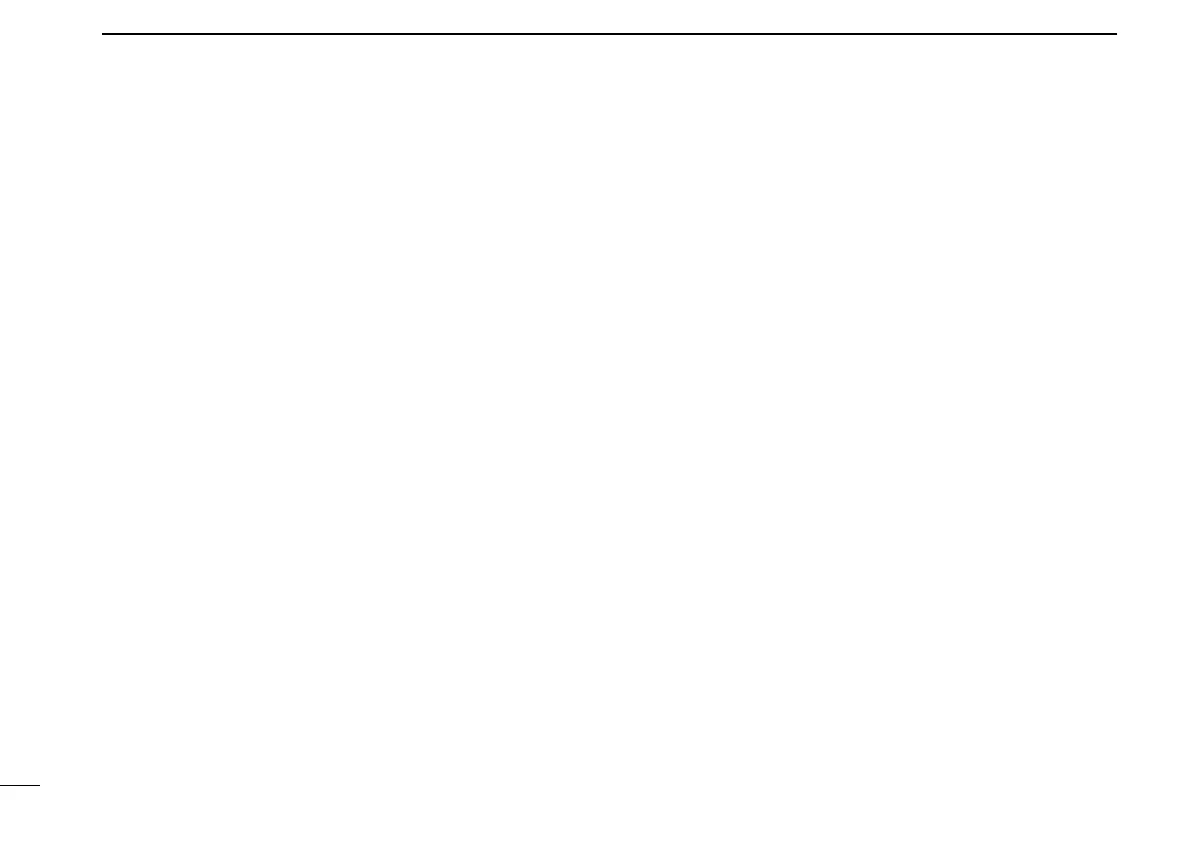9
1
PREPARATION
D APCO P25 modes operation (Continued)
SITE SELECT KEY*
1
“SSEL” (p. 31)
(Trunking mode only)
Push to select “SITE 1,” then push again to display the site
information (RFSS ID and SITE ID), and you can edit the
RFSS and SITE IDs.
Hold down [Site Select] for 1 second to set, and return to
normal operation.
INDIVIDUAL KEY*
1
“INDV” (p. 31)
Push to directly enter the Individual ID selection mode, then
select a desired Individual ID code using [CH Up]/[CH Down]
or [CH Up/Down].
• The Individual ID can be edited with the 10-keypad, depending on
the presetting. (10-key types only)
• While in the Individual ID selection mode, push to cancel and return
to normal operation.
TALKGROUP KEY*
1
“TGID” (p. 33)
Push to directly enter the Talkgroup ID selection mode, then
select a desired Talkgroup ID code using [CH Up]/[CH Down]
or [CH Up/Down].
• While in the Talkgroup ID selection mode, push to cancel and return
to normal operation.
REKEY*
1
“REKY” (OTAR mode only) (p. 60)
Hold down for 1 second to transmit a Key Management
Message (KMM-Hello command) to a Key Management
Facility (KMF) to request rekeying.
KEYSET*
1
“KSET” (OTAR mode only) (p. 60)
➥ Push to enter the keyset selection mode, then select a
desired keyset using [CH Up]/[CH Down] or [CH Up/
Down].
➥ During the keyset selection mode, hold down this key for 1
second to set the selected keyset, and push again to exit
the keyset selection mode.
SITE ALIAS KEY*
2
“SALS” (p. 30)
Push to display the Site Alias.
CKR SELECT KEY*
2
“CKR” (p. 58)
Push to enter the CKR (Common Key Reference) selection
mode. And then, push [CH Up]/[CH Down] or [CH Up/Down]
to select a desired CKR.
TALKGROUP SCAN START/STOP KEY*
2
“TG-S” (p. 61)
Push to start or stop Talkgroup Scan.
• When a signal is received, the scan pauses on the channel, and the
squelch opens to monitor up to 8 trunking groupʼs communication.
• If the transceiver is out of range, this key is disabled.
*
1
Not available on Non-display types.
*
2
These functions are programmable for only transceivers whose re-
vision number is 3.0.0 or later.
