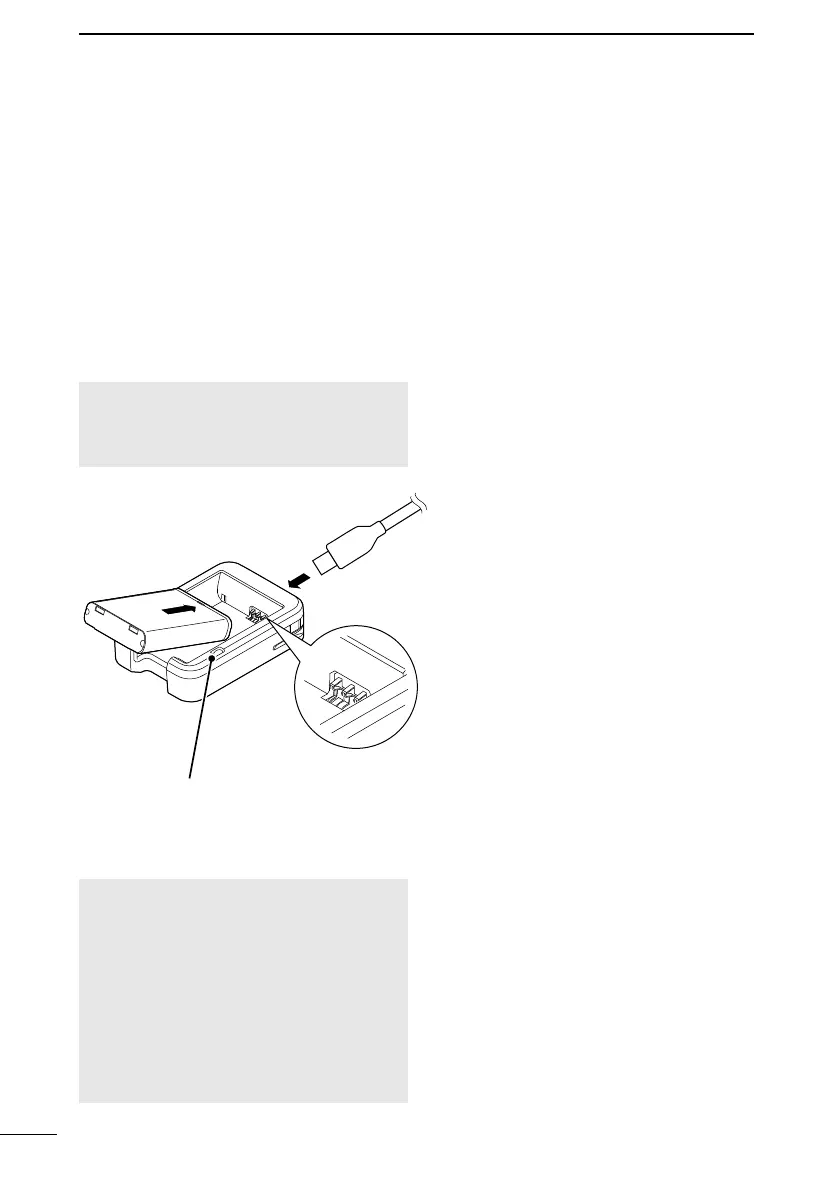11
3
BATTERY CHARGING
BASIC MANUAL
NOTE: Charging time will be longer in
extremely hot or cold environments. We
recommend charging between 15°C ~
40°C.
D Rapidly charging the battery
pack
You can charge the battery pack with the
optional BC-264
battery charger.
Install the supplied battery pack so that
the terminals of the battery pack and the
battery charger meet.
L The battery pack can be charged by the
charging cradle with the BC-262 inserted.
Charging time:
Approximately 3.8 hours with 5 V/1 A input
USB cable
USB Type-C
Battery pack
BC-264
Charging indicator
• Lights orange: Charging
• Not lit: Battery not installed or
charging completed
NOTE for charging with a USB cable:
• Use a 5 V/1 A output AC adapter.
• USB Power Delivery (USB PD) is not
supported.
• The charging time may differ, depending
on the current. When you use a lower
than 1 A output AC adapter or PC, it may
take longer to charge, or the battery may
not be charged.
• Before using the AC adapter, thoroughly
read its instructions.