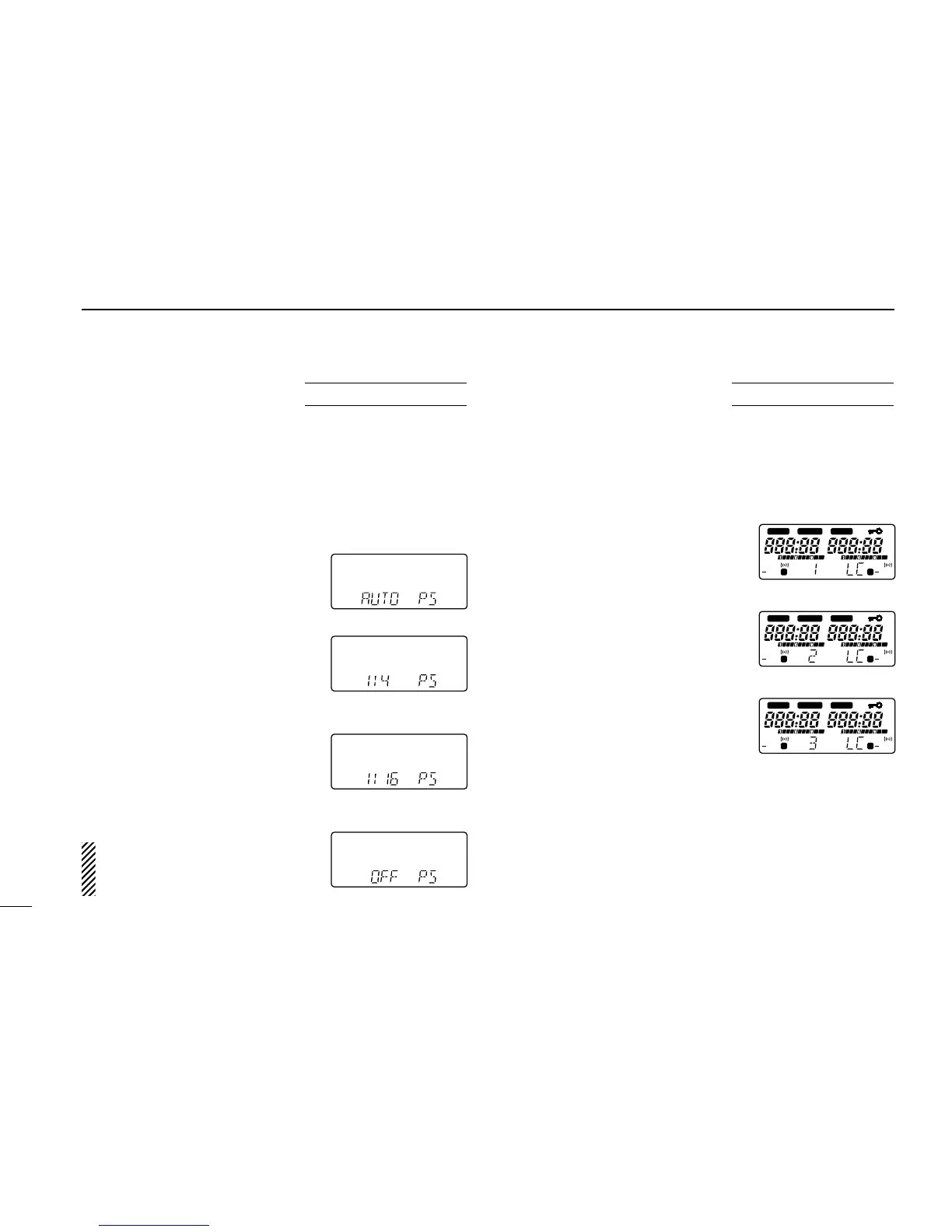10
OTHER FUNCTIONS
36
■ LCD contrast
The LCD (Liquid Crystal Display) contrast can be selected
from 1 of 3 levels. Select a contrast which gives the best read-
ability for the ambient light conditions. “1” is the lowest con-
trast available and “3” is the highest contrast available.
q Turn power ON while pushing
[
(H/L)SET] to enter initial set mode.
w Push [
(H/L)(SET)J] or [(TONE)K]
several times until “LC” appears
as shown at right.
e Rotate [DIAL] to select the de-
sired contrast.
r Turn power OFF to exit initial set
mode.
■ Power saver
The power saver function reduces the current drain to con-
serve battery power. The power saver duty cycle can be set to
automatic, 1:4, 1:16 or OFF. Setting it to 1:16 conserves the
most power. For packet operation, the power saver should be
turned OFF to receive reliable packet data. The power saver
is deactivated when more than 12 V DC is connected to the
[DC13.5V] jack.
q Turn power ON while pushing
[
(H/L)SET] to enter initial set mode.
w Push [
(H/L)(SET)J] or [(TONE)K]
several times until “PS” appears
as shown at right.
e Rotate [DIAL] to select the de-
sired duty cycle or to turn the
function OFF.
•“AUTO” selects “1:4” duty ratio when
receiving no signal for 5 sec., then
“1:8” 60 sec. after that.
r Turn power OFF to exit initial set
mode.
NOTE:When the duty cycle is set
to 1:16, signals may be clipped
up to a 2 sec. maximum.
USING
Initial set mode
