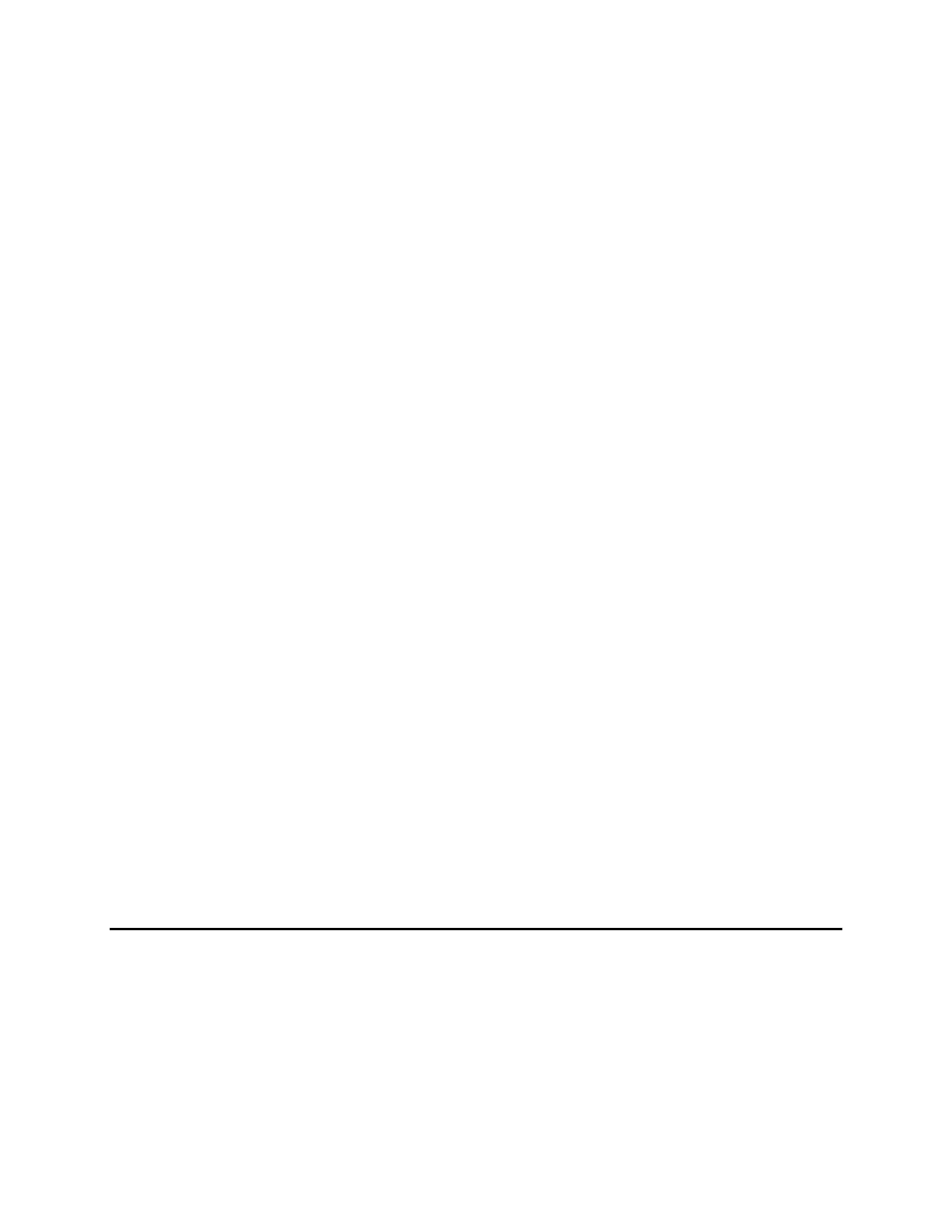GETTING STARTED:
Press the POWER button
Turn the AF gain to 9 o-clock
Turn the RF gain/Sql to 12 o-clock
Turn the MAIN DIAL (the big knob) to change frequency
To change Bands:
Touch the MHz frequency display area of the touch screen (touch the “7” of 7.073)
To change Mode:
Touch the Mode area displayed on the touch screen (touch the “LSB”)
To change Filters:
Touch the Filter area displayed on the touch screen (touch the “Fil2”)
To display the Scope:
Press the M.Scope button located below the display to display the small spectrum scope.
Press and Hold the M.Scope button located below the display to display the large spectrum
scope.
NOTE: The “Multi -” Function Control Knob” located just to the right of the display and near the top of
the radio. This knob is used the make selections from various lists of options from time to time.
Press the Multi button, then touch the desired selection. Then turn the knob to choose your setting.
Finally press the button to exit.
To change Frequency:
There are several ways to change the current frequency of the transceiver:
1. Turn the Main Dial (the big knob)
2. While displaying the Spectrum Scope, touch the area of a desired signal spike.
The scope display area touched will be magnified.
Touch the magnified area again and the transceiver will change frequency corresponding to
the frequency of the desired signal.
3. Using pre stored Memories:
Press the MENU button
Then press the MEMORIES button
Then rotate the MULTI knob to select the desired memory channel
Then touch the desired memory channel to choose your selection.
To display the Meters:
Press the MENU button
Then press the METER button
