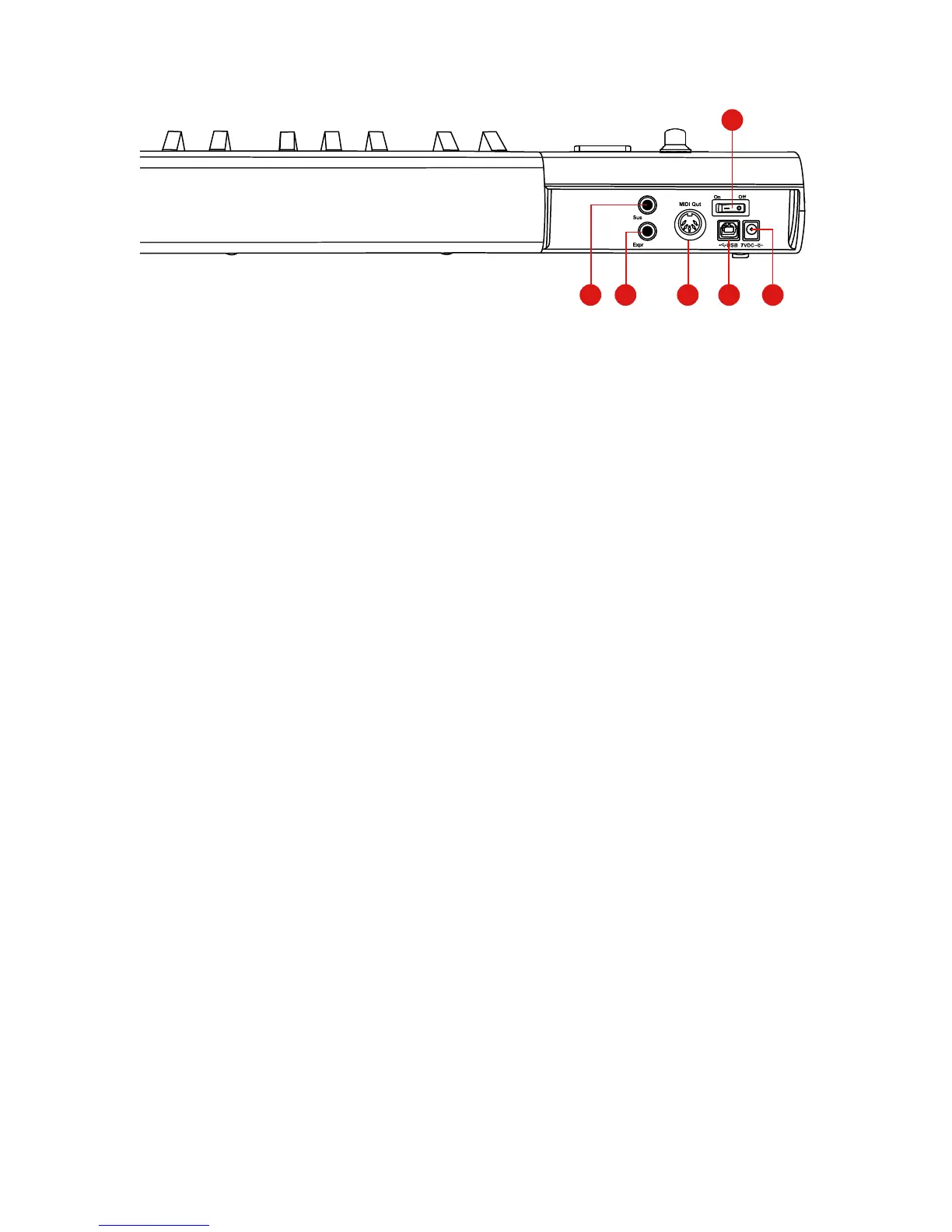8
Rear panel layout
1. Expression Pedal Input
A standard expression pedal can be connected via this 1/4” input.
2. Sustain Pedal Input
This 1/4” jack can be used to connect a momentary footswitch, like a piano's sustain pedal.
(ICON SPD-01)
Tip: You may reverse the sustain pedal connector polarity with the provided iMap.
3. Midi Out Port
Use the MIDI Out terminal to connect an external synthesizer or sound module.
4. USB port
Functions as a MIDI port to your notebook (or computer) and compatible software. Also
provides power to your iKeyboard 3X/4X/5X/6X/8X.
5. 7V/1A DC power adapter connector
Connect your 7V/1A DC power adapter (optional) here.
6. Power switch
Power switch for your iKeyboard 3X/4X/5X/6X/8X.
11