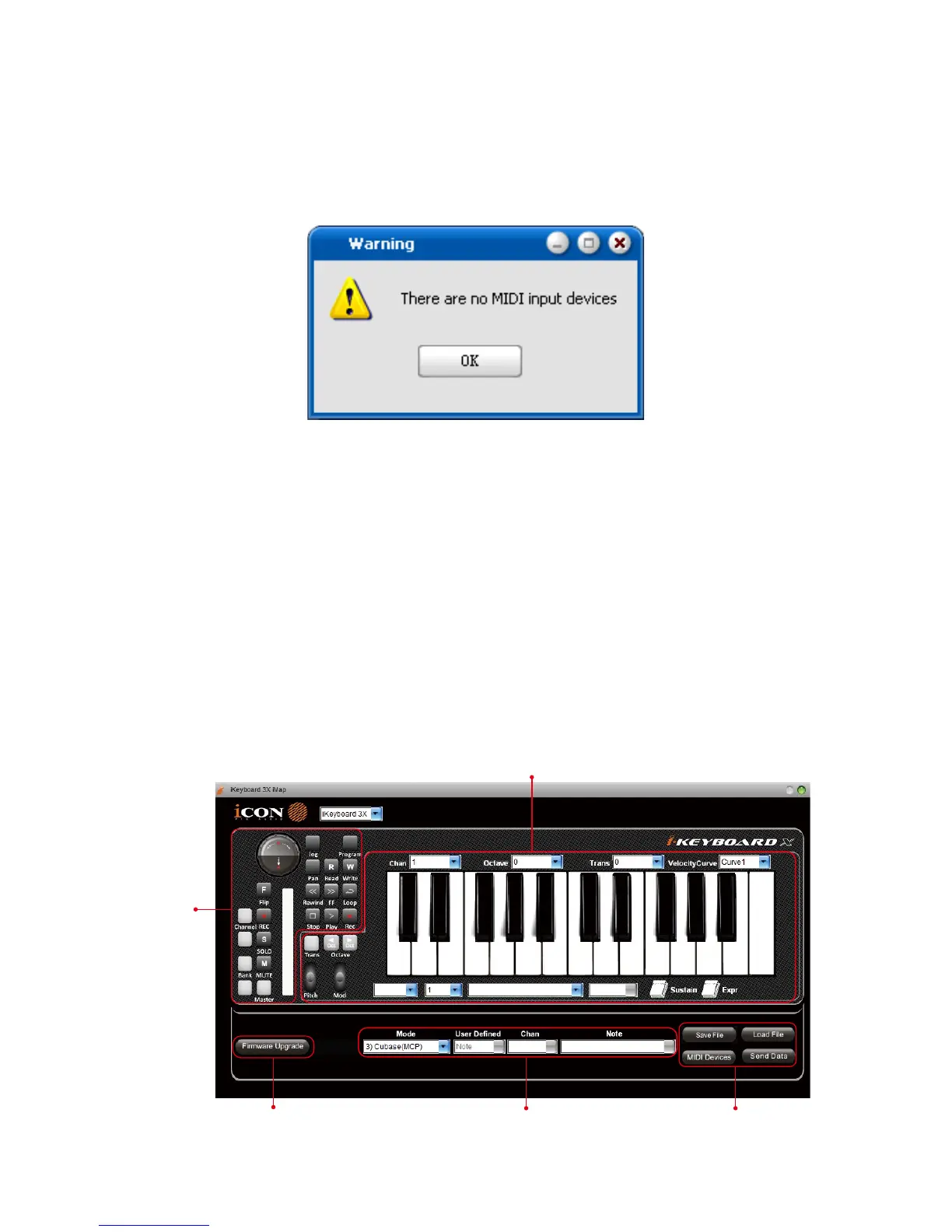25
You can use iMap
TM
to easily assign the MIDI functions of your iKeyboard X.
Note: If your iKeyboard X is not connected to your Mac/PC, the message “There are no
MIDI input devices” will appear. Please connect iKeyboard X to your Mac/PC with the
provided USB cable.
ikeyboard X’s iMap is divided into three main sections as described below:
Assigning MIDI functions with iMap
TM
iMap
TM
iKeyboard X software panel
Section 1
Section 2
Section 2 Section 3Section 3
Diagram 9