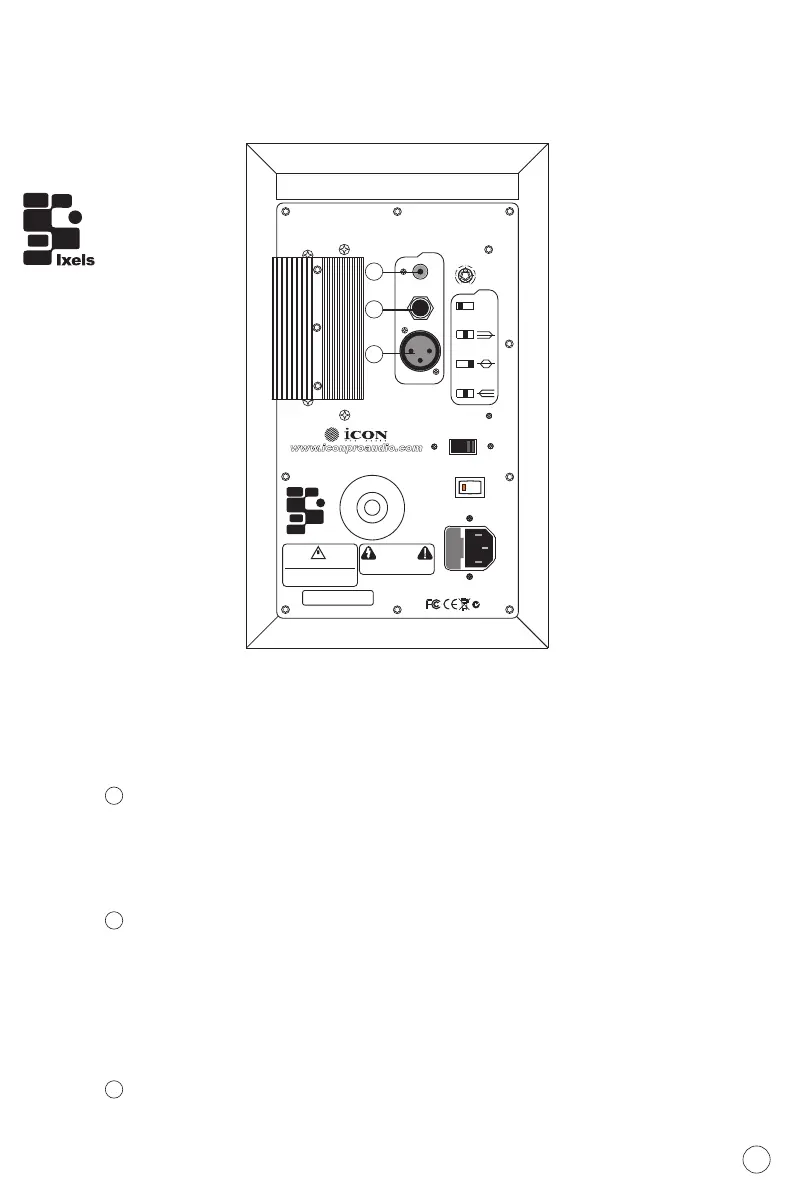Operating your PX-T G2 Active Studio Monitor System
The Rear Panel: The Ins and the Outs
The PX-T G2 features a full complement of input connectors providing
easy installation with a variety of audio devices like recording consoles,
hard disk recorders, CD players and computer audio interfaces, to name
a few. The following section details the PX-T G2's input connectors for
audio signal and power.
Balanced XLR Audio Input
The PX-T G2 features a female XLR connector that will accept
balanced or unbalanced +4dBm line level signal. If you are using a
mixer that has balanced output on XLR connector, you can make the
connection via standard XLR cable.
1
2
3
Balanced 1/4" TRS Audio Input
A balanced TRS (Tip, Ring, Sleeve) 1/4" plug is used to connect
balanced or unbalanced line level signals. The 1/4" input is a
switching jack, so when a 1/4" connector is inserted into the jack, the
RCA and/or XLR inputs are switched off and the 1/4" input is
switched on. This provides a convenient patch for quick insertion of
a secondary signal source for testing or expanded operation.
RCA Audio Input
The RCA inputs accept unbalanced signal used to connect signals
from unbalanced -10dBv devices.
Input
Balanced
Risk of electrical shock
Do not open
Risque de shock electrique
Ne pas ouvrir
CAUTION
CAUTION: TO REDUCE THE RISK OF FIRE OR ELECTRIC SHOCK
DO NOT REMOVE BOTTOM COVER.
NON SERVICABLE PARTS INSIDE.
DO NOT EXPOSE THIS EQUIPEMNT TO RAIN OR MOISTURE.
REFER SERVICING TO QUALIFIER PERSONNEL
S/N
Flat
HOT
Rear panel may become too hot to touch. Leave
enough space for proper ventilation.
Warning
This equipment is capable of delivering sound
pressure levels considerably higher than 90dB,
which may cause permanent damage.
Hi-Pass
Balanced
Unbalanced
EQ
60
Hz
80
Hz
-2
HF
0 +2
2
PX-T5A
Pixels Series 5.5" Active Studio Monitor System
Min Max
Volume
N16549
MADE IN PRC
Ixels
ACTIVE STUDIO MONITOR
~115V T2AL 60Hz
~230V T1AL 50Hz
AC in
Voltage
Selector
220V
-2
LF
0 +2
-2
MF
0 +2
Power
ONOFF
3
2
1
10