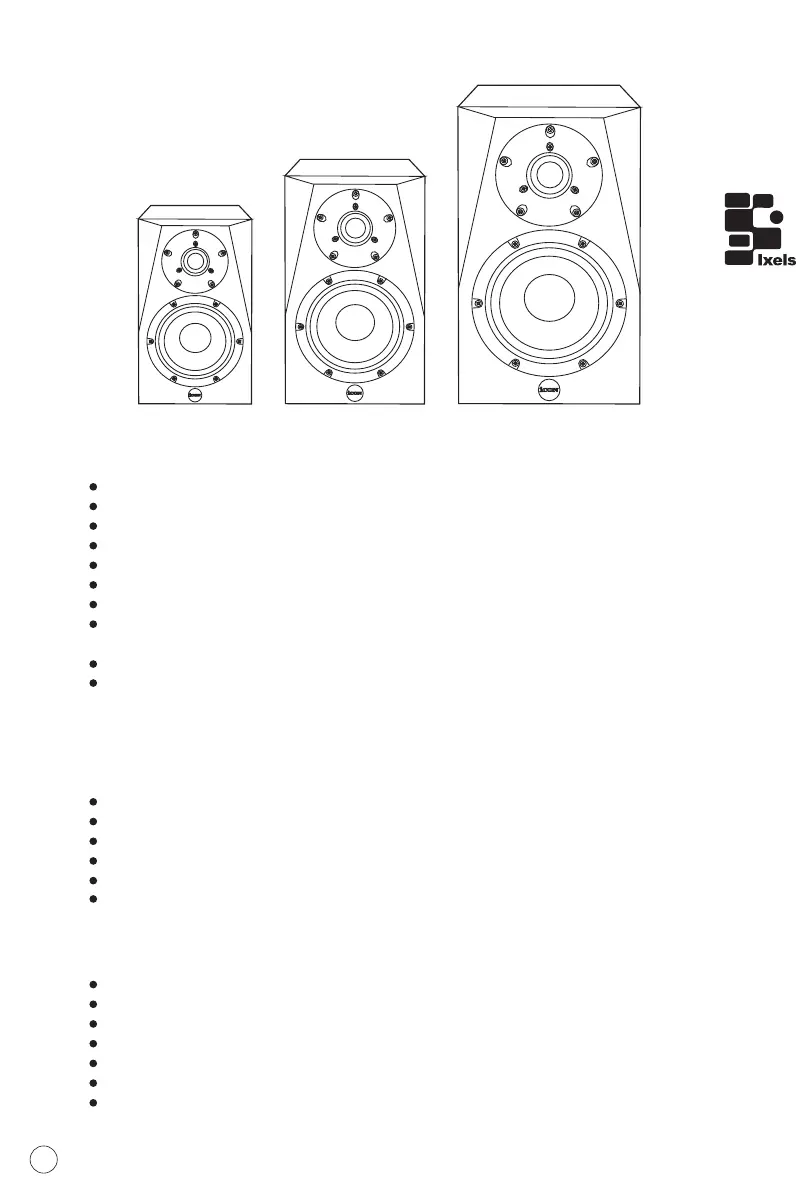Features
The ICON PX-T series Active Studio Monitor system provide a smooth response
that is accurate and pleasant to listen to. Here are some of its main features:
Compact high performance active studio monitor
R-Type Transformer for super clean output
Active 2-Way Monitor System with complex Active Crossover design
High, Mid and Low range contour control
High-Pass Filter - Flat, 60Hz & 80Hz selectable
The ideal solution for near-field monitoring in any recording or broadcasting facility
Designed for use in stereo as well as multichannel setups
Tuned by top-skilled acoustic engineer's ear to fulfill any requirements in real
recording studio environments
TM
ICON's "Vasorb " monitor stands are included
Build-in Bi-Amp power module for low and high frequency drivers
2
PX-T5A : 60-watts on LF and 30-watts on HF
2
PX-T6A : 80-watts on LF and 30-watts on HF
2
PX-T8A : 100-watts on LF and 30-watts on HF
Mid/Woofer
ICON 5"/6"8" polypropylene with paper dustcap
Low loss SBR surround with low creep and long time reliability
Progressive spider to achieve soft clipping and low distortion even under extreme load
Dual magnet ferrite magnet system with extended height for superb bass reproduction
Aluminum short circuiting ring
Very rigid die-cast aluminum chassis with very open geometry for optimized air-flow
to eliminate compression
Tweeter
High-end 1" dome tweeter
Soft fabric dome and surround with wide-dispersion optimized geometry
Big surround to reduce distortion
Low loss ferrofluid-free magnet system for open and detailed sound
Robust and very rigid design
Diffraction optimized smooth front baffle design
Extended front baffle dimensions to eliminate any vibration or sound radiation from
the enclosure
3