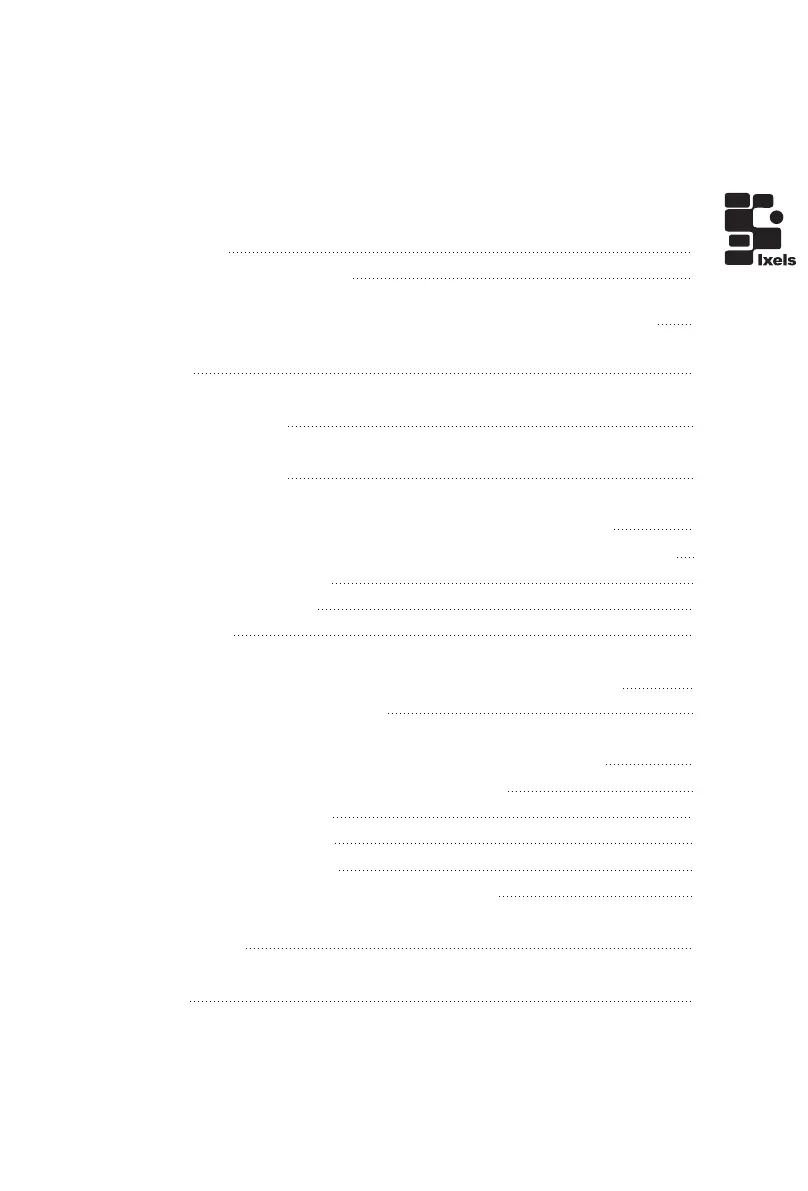Introduction
What's in the package
Register your ICON ProAudio product to your personal account
Features
Front Panel Layout
Rear Panel Layout
Setting Up your PX-T G2 Active Studio Monitor System
Background on the PX-T G2 Active Studio Monitor System
Positioning the PX-T G2
Speaker Orientation
Reflection
Connecting your PX-T G2 Active Studio Monitor System
PX-T G2 Quick Connections
Operating your PX-T G2 Active Studio Monitor System
PX-T G2 Control and Connectors Panels
Powering the PX-T G2
Things that go hum!
Front Panel Controls
The Rear Panel: The Ins and the Outs
Specifications
Services
Contents
2
3
4
6-7
1
1
5
6
7
7
9-10
8
8
9
11
12
6
10
9
9
9