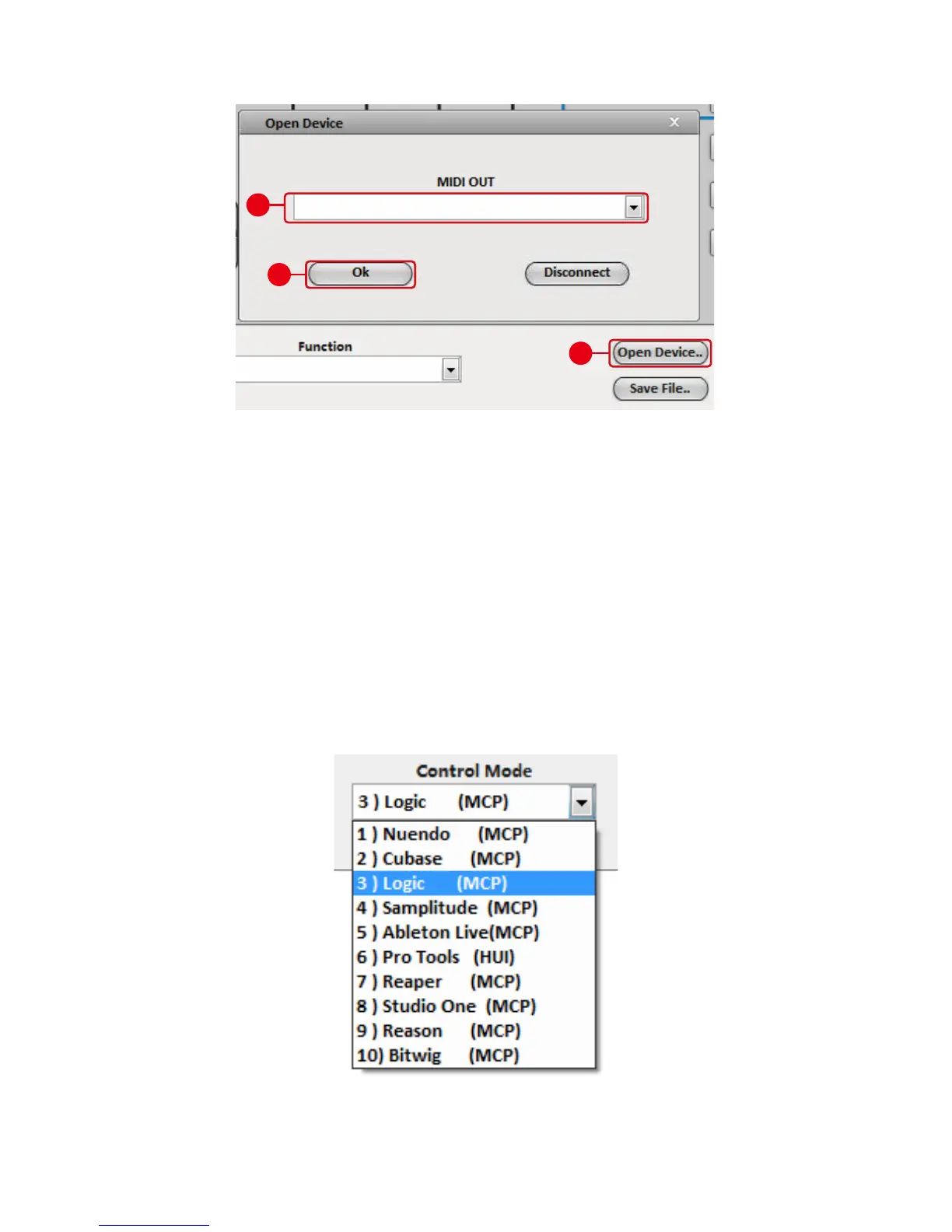32
3. Select “QconPro X” from the pop-up menu as your MIDI out
device.
4. According to your DAW, select the DAW Mackie/HUI protocol
mode from the “Mode” pull-down menu. Different DAW
modes are listed below:
1. Nuendo (Mackie Control Protocol) – For Nuendo
2. Cubse (Mackie Control Protocol) – For Cubase
3. Logic (Mackie Control Protocol) – For Logic Pro X
4. Samplitude (Mackie Control Protocol) – For Samplitude Pro
5. Ableton Live (Mackie Control Protocol) – For Ableton Live
6. ProTools (HUI Control Protocol) – For Pro Tools
7. Reaper (Mackie Control Protocol) – For Reaper
8. Studio One (Mackie Control Protocol) – For Studio One
9. Reason (Mackie Control Protocol) – For Reason
10. Bitwig (Mackie Control Protocol) – For Bitwig
5. After you have nished creating all settings, click “Send
Data”.
6. Close iMap.
iCON Qcon ProX V1.05
1
2
3