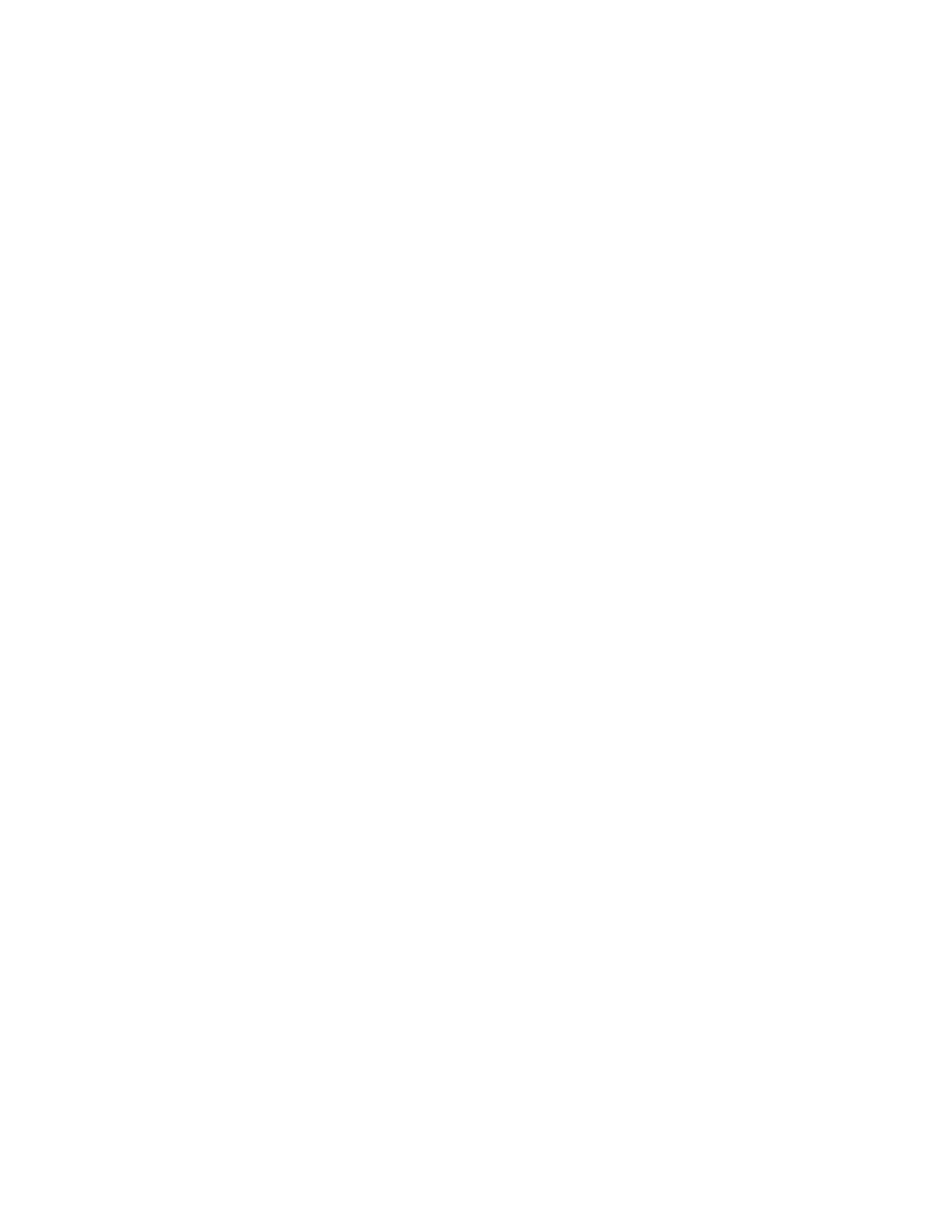12
13
Control Panel Board Connections
The Control Panel provides power and inputs for your Reversing Devices (up to 3), Activation Devices (up to 2),
as well as a wired Push Button Station, and a Remote Radio Receiver. Two on-board relays provide signaling for
a variety of programmable options. Further connections are available for Trac Signals, a buzzer and flashing
Amber signal (while the door is in motion) and a door lock switch (prevents the door from moving while
activated). A receptacle for IControls’s wireless peripheral devices (impact/tilt sensor, reversing edge, etc.) is also
provided.
Reversing Devices
The Pulse accepts UL325 Monitored Devices, as well as standard non-monitored Devices. Connect the provided
reflective photo-eye into the terminal labelled ‘1’. Any UL325 'monitored' reversing device should be connected
into the terminal labelled ‘2’. Any other added reversing photo-eyes, light curtains and reversing edges should
be connected into the terminal labelled ‘3’. Follow the wiring diagrams included in this manual, and installation
instructions provided with your reversing device for further mounting and connection details. Please note that
without a connected, functional reversing device, the Closing Timer and Single Push auto-closing features of the
door are de-activated – Push/Hold to Close protocols will be initiated.
Activation Devices
Automated, wired activation devices, such as Floor Loop Detectors, Pull Cords, Motion Detectors and Photo-Eyes
(up to a maximum of 2 wired devices) used to open the door are connected here. Follow wiring diagram below
and refer to the instructions provided with your activation device for precise connection and mounting details.
Note that all devices connected to terminal A1will open the door to a position just shy of the full opening height,
and devices connected to terminal A2 will open the door to the set limit.
Push Button Station
Connect an added Push Button station to the other side of your door using these inputs. N/O dry contacts are
required. Note that Push Button Stations can be programmed to raise the door to the fully open or set limit
position. Refer to the wiring diagram for further connection details. Push Button Stations are available from RW,
please contact us for details.
Remote Radio
Connect your receiver to the provided terminals – as the Pulse control panel enclosure is non-metallic, external
antenna not necessarily required. Note that Remote Radio can be programmed to raise the door to the fully
open, or set limit position. Refer to the wiring diagram for further connection details. Remote radio transmitters
and receivers are available from iControls, please contact us for details.
Door Lock
These terminals are available to de-activate door functionality, whether it is a simple switch, or a sensor providing
a signal when the door is locked for the night. Another available option is connecting this to a programmable
timer relay to allow door operation for a pre-determined schedule. Refer to the wiring diagram for further
connection details. Contact IControls for information on their Door Lock Sensor Kit.
Trac Light
To install an LED stop and go light, use the provided terminals at the bottom of the board. The red connects to
the ‘R’ terminal, the green connects to the ‘G’ terminal and the common should be wired into the ‘+24’ terminal.
Ensure that you are using LED trac lights (not incandescent) with a maximum consumption of no more than
100mA. The trac light will stay red when the door is in motion or the closed position, and will be green in
the fully open position only. The red can also be programmed to flash when the door is in motion, and in
advance of close when using the closing timer (See Page 22 for futher details). The ‘Y’ terminal is for a secondary
flashing Amber LED beacon and/or audible signal to indicate when the door is in motion. While accessing the
Setup Menu, the trac lights will turn o, and the Amber beacon, if installed, will flash. LED Stop and Go Lights
from IControls are highly recommended, please contact us for details. Refer to the wiring diagram for further
connection details. Note: DO NOT USE INCANDESCENT SIGNALS WITH THIS OPERATOR. LED LIGHTS ONLY.
Output Relay Connections
NO and NC relay output connections are provided for interlocking with other material handling equipment (i.e.
dock leveller) or security/fire systems. These outputs can be programmed (see Output Relay Setup) to energize
when the door is at the Open or Closed Limit. Refer to the wiring diagram for further instructions.