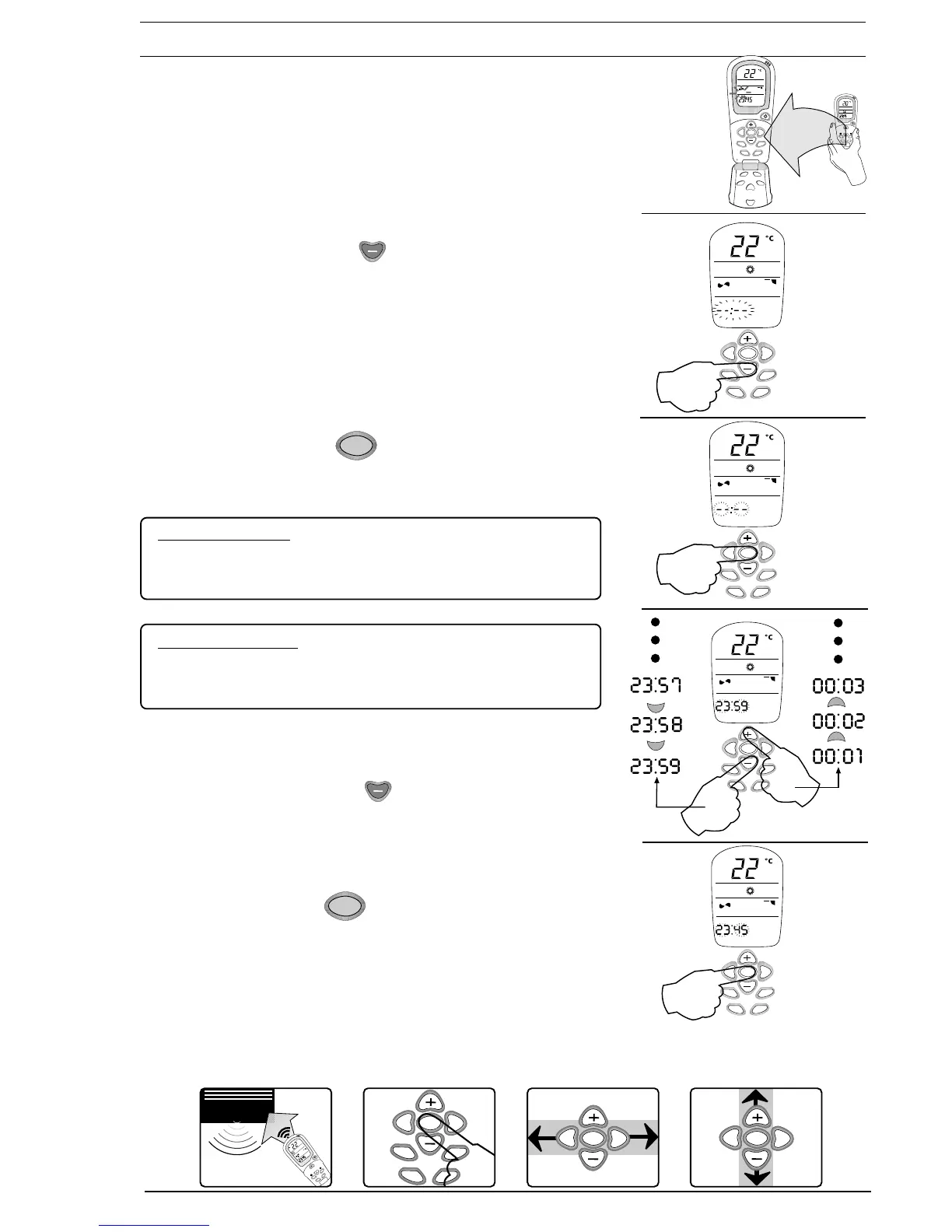9
TIMER CLEAR
I FEEL
DELAY
SWEEP
SEL
TIMER CLEAR
I FEEL
DELAY
SWEEP
SEL
Sleep Daily
Start
1
Sleep Daily
Start
1
❸
❹
Setting the real time clock on the remote
Open the flap on the remote control.
Once you open the flap, the remote control's display will show the last mode you were in.
The fan symbol blinks.
❶
Press the minus sign button once to go down to the clock symbol.
The symbol blinks.
TIMER CLEAR
I FEEL
DELAY
SWEEP
SEL
TIMER CLEAR
I FEEL
DELAY
SWEEP
SEL
Sleep Daily
Start
1
Sleep Daily
Start
1
❶
❷
❷
❸
❹
For example, set the time to be 23:45.
Press the minus sign button until the digits 23:45 appear and
blink.
Press the SEL button
SEL
- mode selection and close the flap door.
The new hour is set.
One press is one minute
Pressing the plus sign button or the minus sign button only once
moves the clock one minute forward or backward.
For quick time change
Pressing the plus sign button or the minus sign button
continuously moves the clock forward or backward rapidly.
Fan symbol
blinks
(+) plus
1 minute
(-)minus
1 minute
TURBO-JET
ECONOMY
