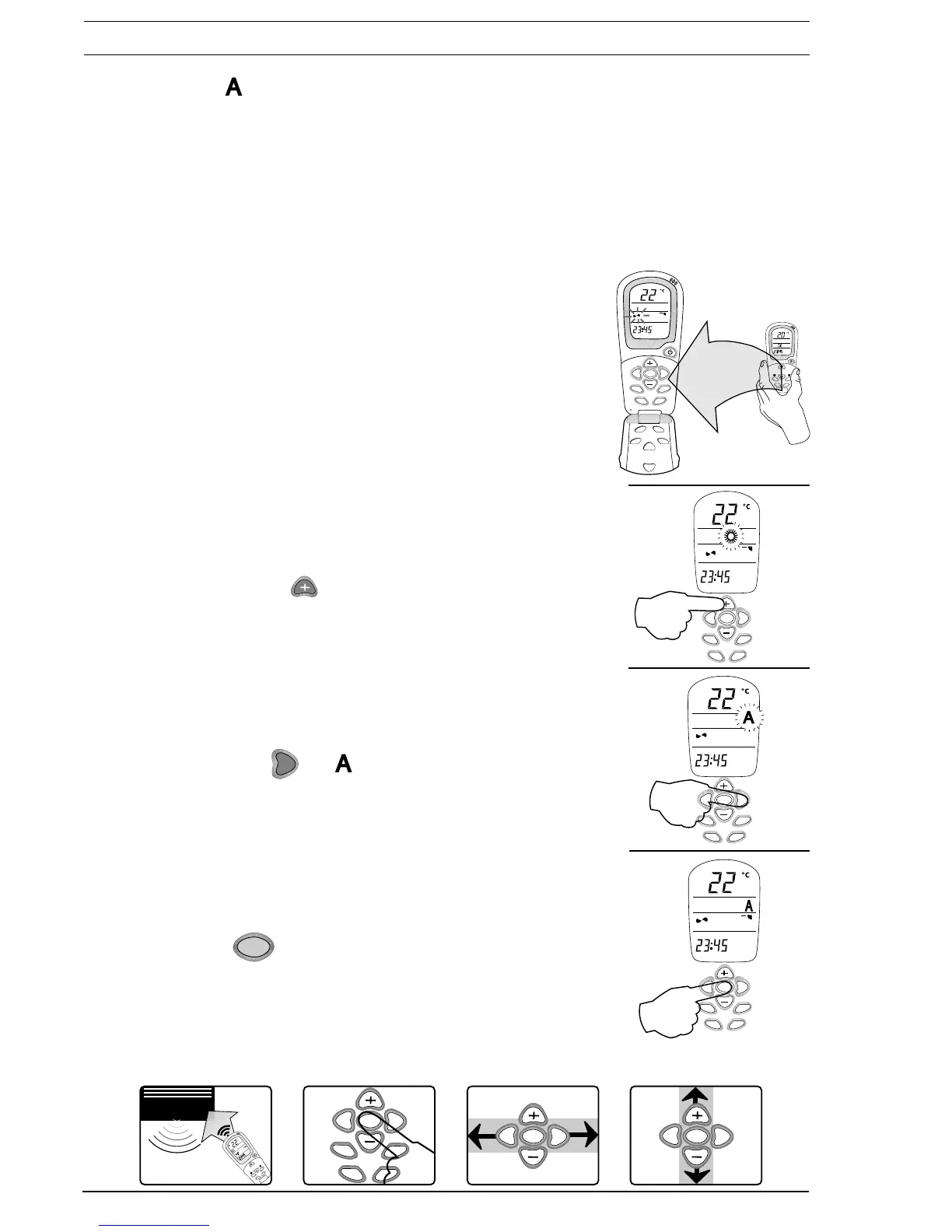10
❶
Additional Functions: Automatic Mode
Select Automatic mode to keep constant temperature comfort all year round.
In this mode, the unit will operate at the selected temperature setting and will automatically select the required operation mode
and fan speed to maintain this setting.
When required, the unit will automatically switch between
cooling, fan and heating modes.
❶
❷
❸
TURBO-JET
ECONOMY
TIMER CLEAR
I FEEL
DELAY
SWEEP
SEL
TIMER CLEAR
I FEEL
DELAY
SWEEP
SEL
TIMER CLEAR
I FEEL
DELAY
SWEEP
SEL
❷
TIMER CLEAR
I FEEL
DELAY
SWEEP
SEL
❸
Open the flap door,
press the plus sign button
to move to the operating mode section.
Press the right button until symbol blinks.
Press the SEL
SEL
button to set the unit to auto mode and close
flap door.
❶
