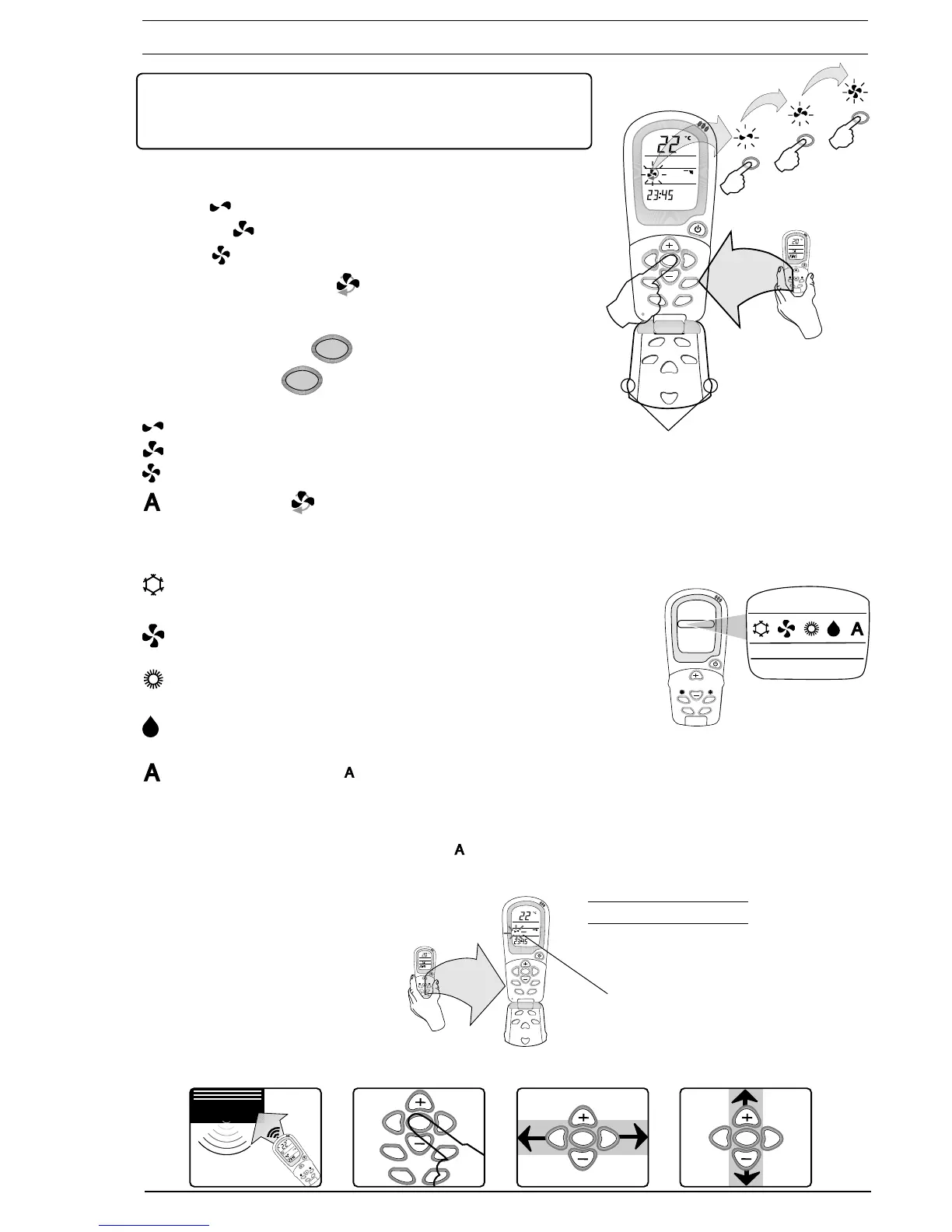Selecting fan speed and air conditioning modes
Important
During any programming process, if next step is not selected for over 10
seconds, the remote will exit from programming back to previous settings.
Changing the fan mode
There are 4 fan speed modes:
Low speed
Medium speed
High speed
and Automatic speed (the blades spin)
Open the flap door of the remote control. the fan symbol start blinking.
Press the SEL button
SEL
.
With every press of the
SEL
SEL button the fan's speed will change and
the air conditioner will beep:
Low speed
Medium speed
High speed
Automatic speed ( ).
Once you close the flap the selected symbol will stop blinking.
Changing the air conditioner operation mode
Cooling Mode (snowflake symbol) - The air conditioner will cool
according to the set temperature, while drying and filtering the room air.
Fan Mode (fan symbol) - The air conditioner circulates and filters the air,
without changing room temperature.
Heating Mode (sun symbol) - The air conditioner heats according
to the set temperature and filters the room air.
Dehumidify Mode (drop symbol) - The air conditioner dries and filters the
room air, while cooling it slightly.
Automatic Mode (the letter ) - The air conditioner heats or cools the room air,
according to the selected set temperature:
If the room is colder than the desired temperature - the air conditioner will automatically change to heat mode.
If the room is warmer than the desired temperature - the air conditioner will automatically change to cool mode.
See further explanation in Automatic section (
) on page 9.
Changing operation mode
TURBO-JET
ECONOMY
The operational
modes appear in
a single line on
the remote
control’s display
Displayed symbols
Open the flap door. Fan symbol will blink.
TIMER CLEAR
I FEEL
DELAY
SWEEP
SEL
TURBO-JET
ECONOMY
