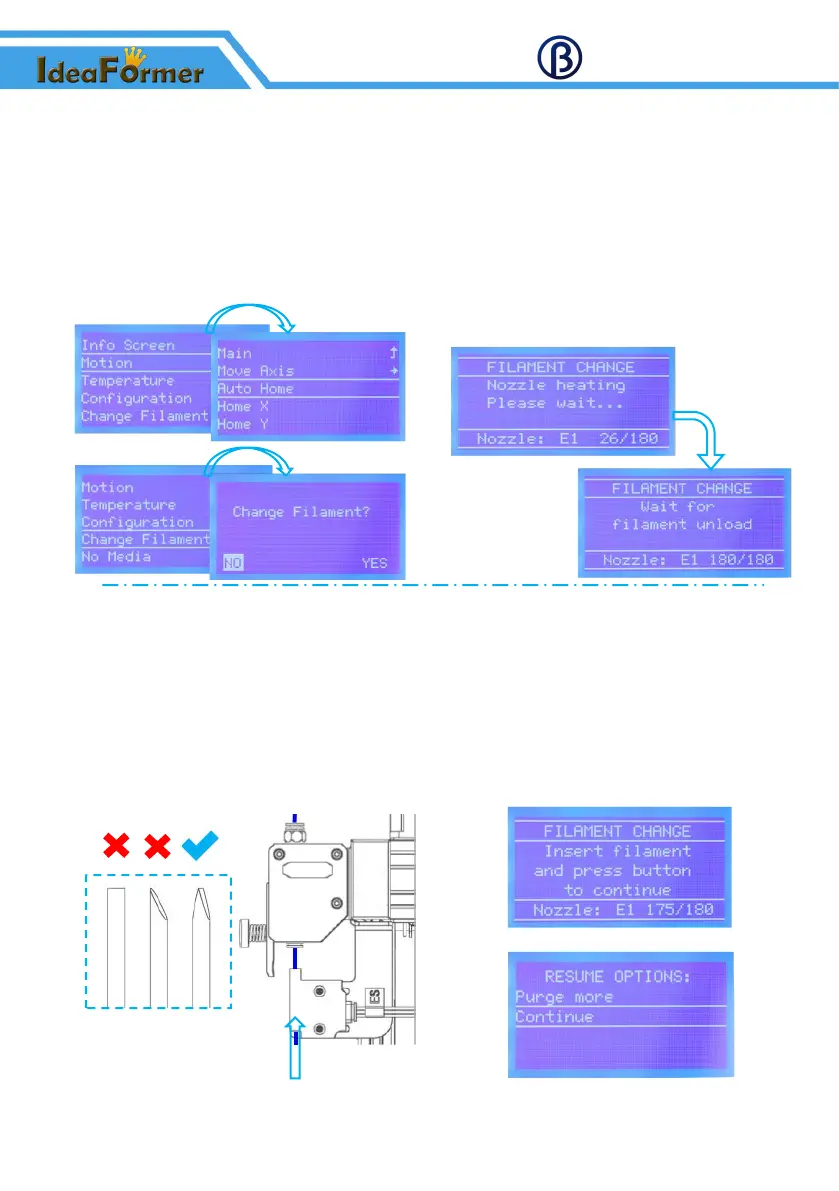Zhuhai Bell Technology Co., Ltd
4.2 换耗材 Change filament
(1)按下旋钮,Motion→Auto home,
返回→Change filament,选择 YES,
选择 Preheat PLA;
Press the knob, Motion→Auto home,
Main→Change filament, select YES,
select Preheat PLA;
(3)提示音响起,插入耗材后,按下旋钮(如果
插入耗材时间久,按下按键后会先重新加
热,加热完提示音响起再次按下按键即可);
The reminder sounds, after inserting the
filament, press the knob (if the filaments are
inserted for a long time, it will reheat after
pressing the knob, and the reminder sounds
after heating and press the knob again);
(2)等待加热(加热完后会先进行退料,如
果打印机内有耗材,可以等待退料完后,
按住挤出机手柄,手动拔出耗材);
Waiting for heating (the filament will be
returned first after heating, if there are
filament in the printer, you can wait for
the filament to be returned,and then
press the handle of the extruder and
pull out the filament manually);
(4)开始进线,如果耗材还未从喷嘴均匀
挤出,则点击 Purge more 继续进线,
若能均匀挤出,点击 Continue 退出换
料;
Start the line, if the consumables have
not been evenly extruded from the nozzle,
click Purge more to continue the line, if it
can be evenly extruded, click Continue to
exit the refueling;
耗材末端裁剪方式
Filament end cutting method