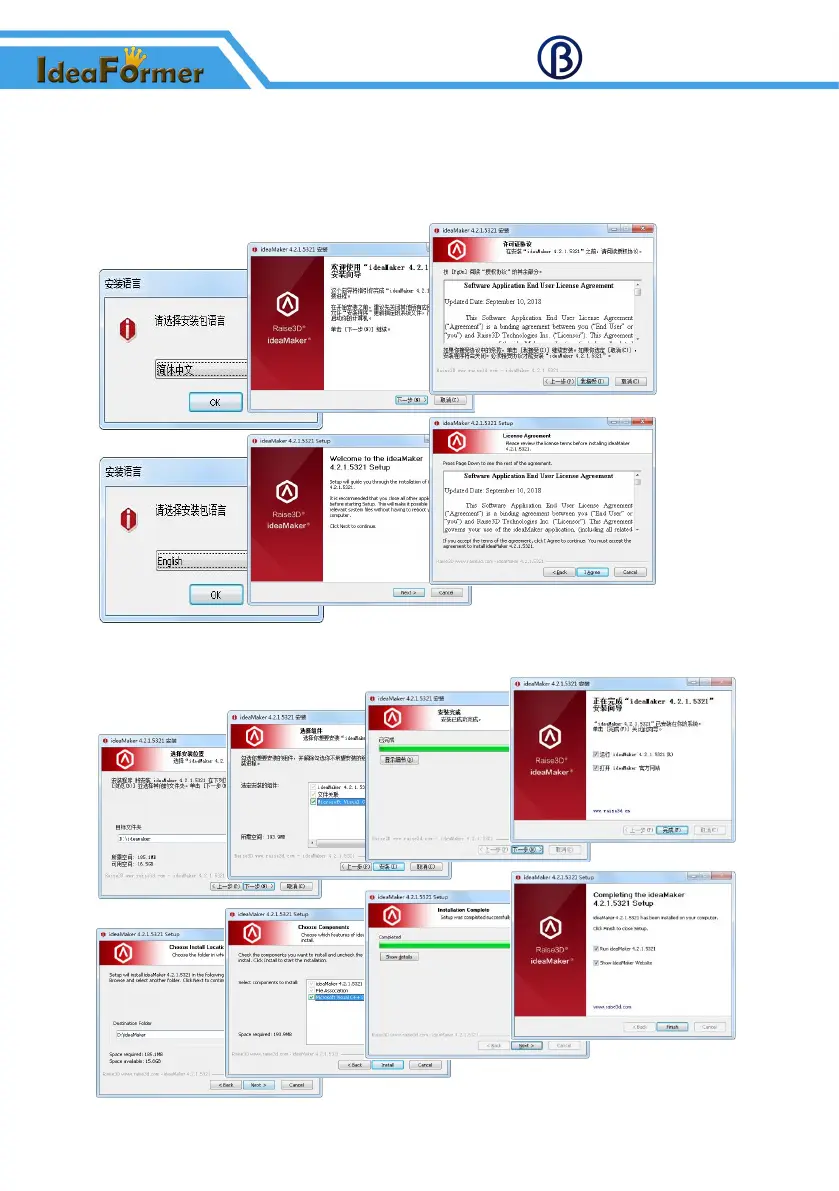Zhuhai Bell Technology Co., Ltd
4.3 模型打印 Model printing
4.3.1 安装切片软件 Install slicing software
(1)打开安装包 IdeaMaker 安装包,选择语言,点击 OK→下一步→我同意
Open the installation package of IdeaMaker, select the language, click OK→Next
(2)选择安装路径→点击安装→安装完成→下一步→完成
Select the installation path → click Install →Installation is complete → Next → Finish