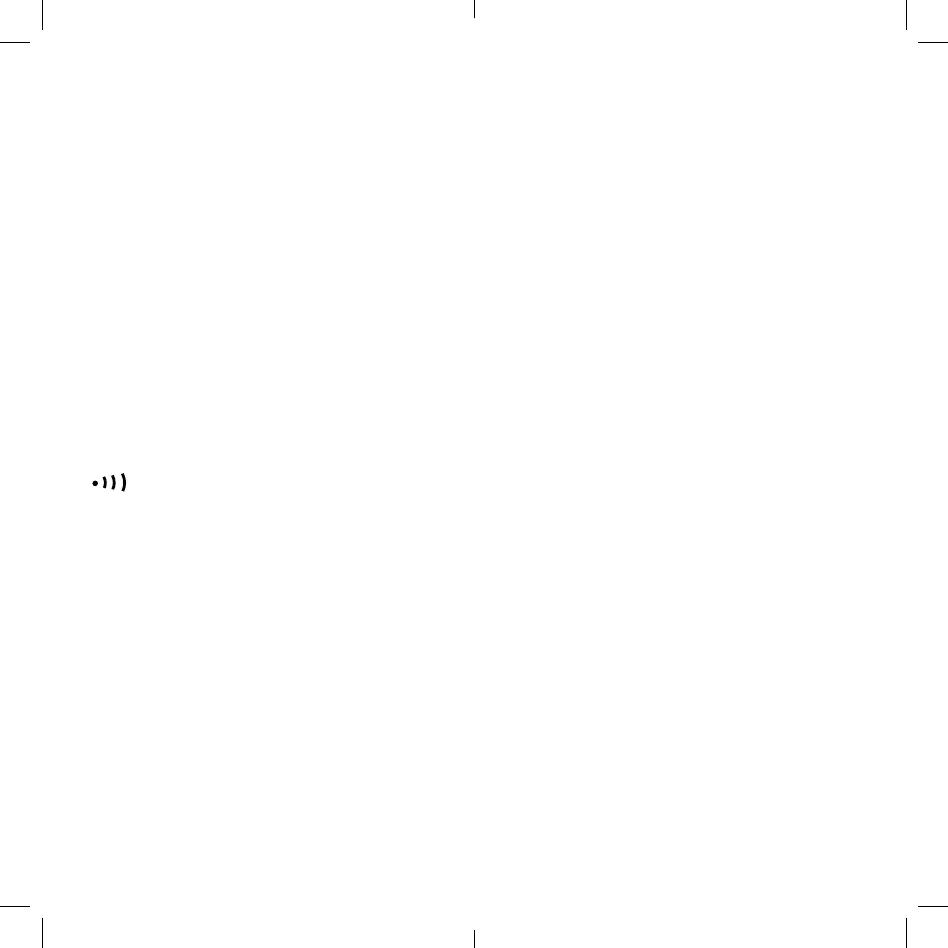7. Max button
Press Max prior to a measurement to capture the maximum
reading displayed during the measurement. To clear the
max value, press the max button again, or press the reset
button.
8. Rotary switch
Turn the rotary switch to the appropriate function and range
for the measurement.
9. COM port and + port
Plug the black lead into the com port and the red lead into
the + port for VAC, VDC, Frequency, Resistance, and
Capacitance measurements and Diode and Continuity
checks.
WARNING!
1. DO NOT UNDER ANY CIRCUMSTANCES EXCEED THESE
RATINGS:
• Voltage is not to exceed 750VAC or 1000VDC
• Resistance, function is not to be performed on circuits
capable of delivering greater than 600 Volts.
• Frequency, Capacitance and Continuity functions
are not to be performed on circuits capable of delivering
greater than 500 Volts.
2. To avoid electrical shock hazards and/or damage to the
meter:
• Test NCV function on known live wire before using.
• Do not exceed the voltage ratings for the meter. Use
caution when measuring voltage.
• Do not use during electrical storms. AC power sources
with inductive loads or electrical storms may result in
high voltage. High energy transients can damage meter
and present a dangerous shock hazard.
• Turn off power to the circuit or device being measured
before taking resistance and capacitance measurements.
Fully discharge all capacitors before measuring.
3. Ensure meter is in proper working order before using.
Visually inspect meter for damage. Performing a continuity
check can verify proper operation. If the meter reading goes
from overload to zero, this typically means the meter is in
proper working order.
The test lead can also be used to differentiate between the
hot and neutral. Insert the rod test lead into the + port and
snap it into the test probe holder. Press the NCV button
and insert the probe into each slot of the outlet. The beeper
will only beep on the hot side of the outlet.
2. Test probe holder
Use the single test probe holder to make voltage testing easy.
3. Indicator lights
HI-V High voltage indicator
In any VAC/VDC range when a voltage greater than 30V
is touched, the beeper will beep, and the red Hi-V LED
will blink.
In addition to the LED and beeper, the meter will shake
when connected to high voltage. Even if the LED can’t be
seen, or the beeper can’t be heard the shake can be felt.
NCV Non-contact voltage indicator
Continuity indicator
CP Clean power indicator
When the 60Hz AC power is clean, the green LED will be
on. If the meter is connected to AC power, and the green
LED is not on, the circuit has more than 5% (±2%) total
harmonic distortion (nominal). Investigation with special-
ized equipment may be necessary. Sensitivity: 20VAC on
200VAC range; 90V on 750VAC range.
4. Hold button (#61-702)
Press hold button during measurement to capture the value.
To clear the held value, press the hold button again, or
press the reset button.
5. NCV button
Press the NCV button to test for non-contact voltage.
6. Backlight (#61-704)
Backlight auto-off approximately 60 sec.
3 4
