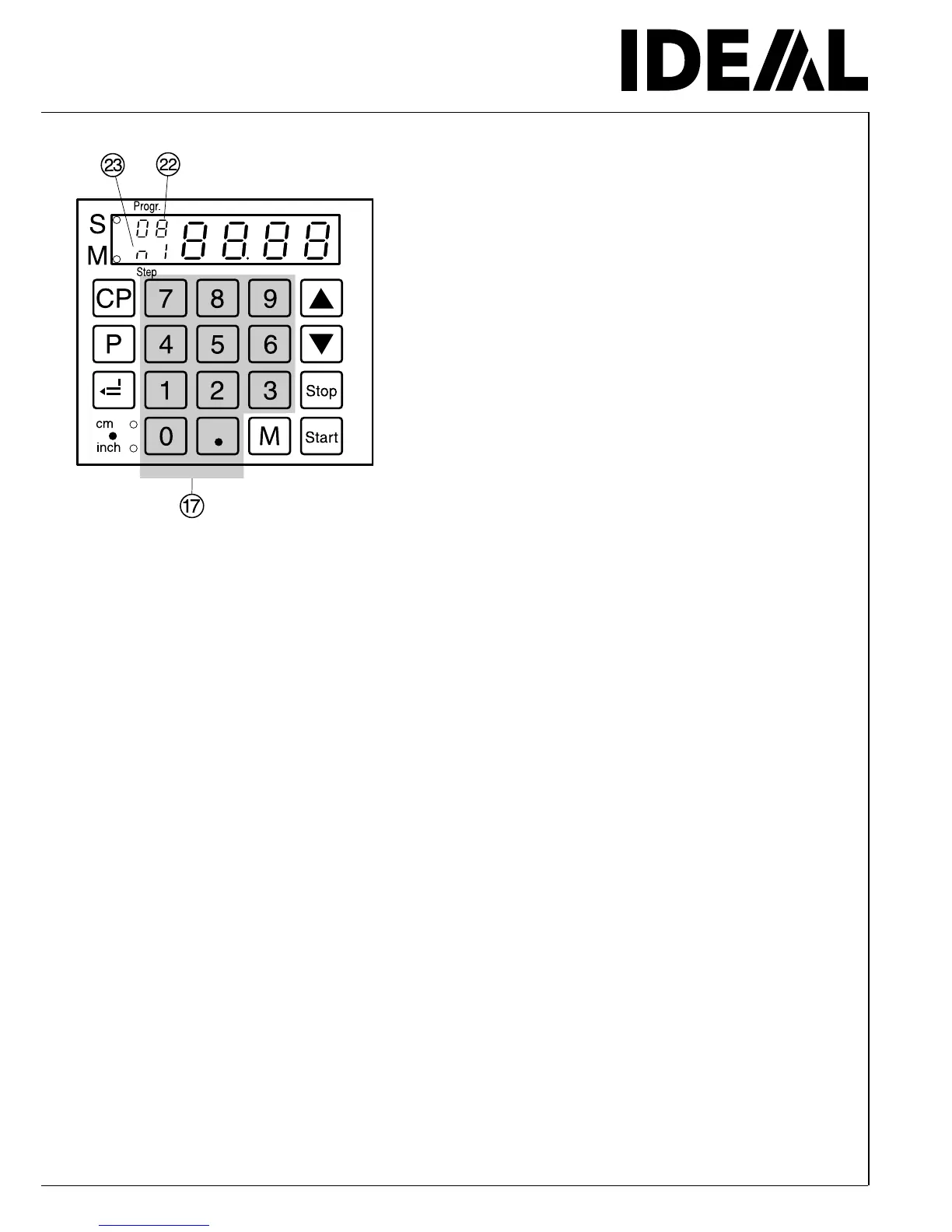•
Operation
•
Eject function program
The eject function can be added each time a
measurement is entered and ejects before
advancing to the next measurement.
An eject at the end of a program must be
programmed in the first step at the program.
If the dimension and eject function are stored in
the program step the program number appears
on the display
V
.
Example of a program eject function
•
p 0 8
program 08
•
c c
delete previous program
•
1 6 g
step 1 on 16,0 cm
•
2 0
step 2 on 20,0 cm
• Press
p
, hold, and press
T
eject (e blinks)
•
g
Store the dimension
•
p s
escape the program mode
How the example works
•
p 0 8
start program 08
•
S
proceeds to position
• Insert paper
• Release cut 1
• Press
S
button
• Paper is ejected (
V
blinks)
• Turn the paper
• Release cut 2
•
p s
escape the program mode
Programming of multiple cut dimension
•
p
Press "X" appears on the display.
•
0 1
...
9 9
Enter program number 01 ... 99.
Top number on display = program number.
Lower number = program step.
•
Enter the cut size on the display
Q
.
• g
Store the dimension.
• Enter multiple cut size.
Press
T
button E
W
and multiple cut size
appears on the display.
Press
T
button again F ..... N.
•
g
Store the dimension.
•
p
+
s
Escape the program mode.
Maximum nine multiple cuts can be entered.
- 27 -
