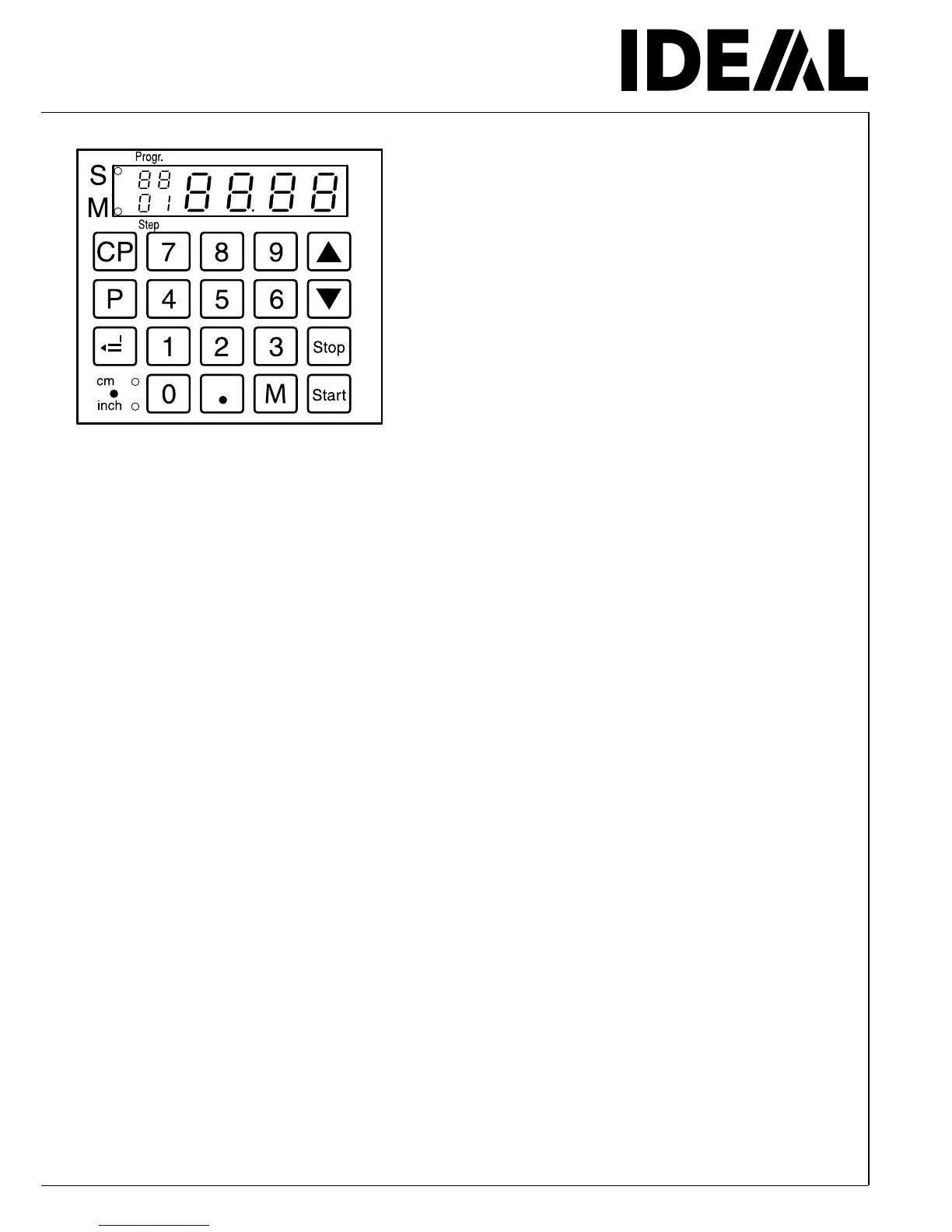•
Operation
•
Working with programs
• Press
p
"X" appears on the display
•
01
...
99
Enter program number 01 ... 99
With the button
j
and
b
you are able to
change between several program steps.
With
S
the backgauge moves to the indicated
dimension.
With
s
the backgauge stops.
General
LED "S" lights Cut is blocked.
LED "S" is off the actual dimension appears.
In the program mode the ejection of paper
j
is not possible. The ejection of paper has to
be programmed.
Escape the program mode
• Press
p
"X" appears on the display.
• Press
s
escape the program mode.
- 29 -
