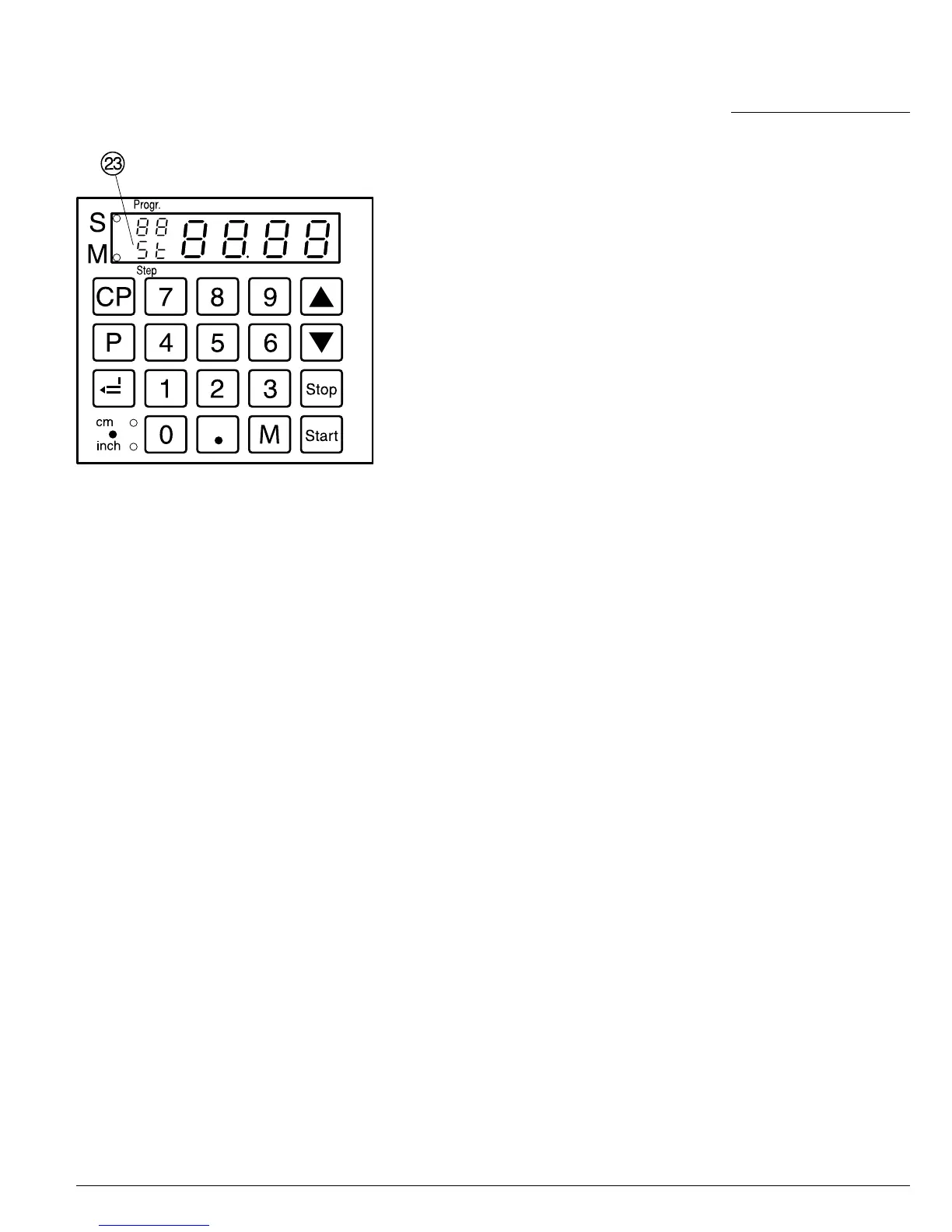•
Operation
•
IDEAL 4810-95 • IDEAL 4850-95/EP • IDEAL 5221-95EP • IDEAL 6550-95EP
Cancel a program
•
p
press "X" appears on the display.
•
0 1
...
9 9
Enter program number 01 ... 99.
• Press button
c
twice.
Each program has to be cancelled separately.
Deleting a dimension when programming
Press
s
and overwrite the dimension.
Choose a program step appears.
Press
p
, hold, and press
T
ß W
lights.
Enter the desired number of steps (e.g.
0 5
).
Change a step
b
next step
j
previous step
Insert a step
Press
p
, hold, and press
b
A new
program step is inserted before the displayed
program step is shown.
Delete a step
Press
p
, hold, and press
j
Program step
is deleted.
The following number of steps are updated.
- 28 -
