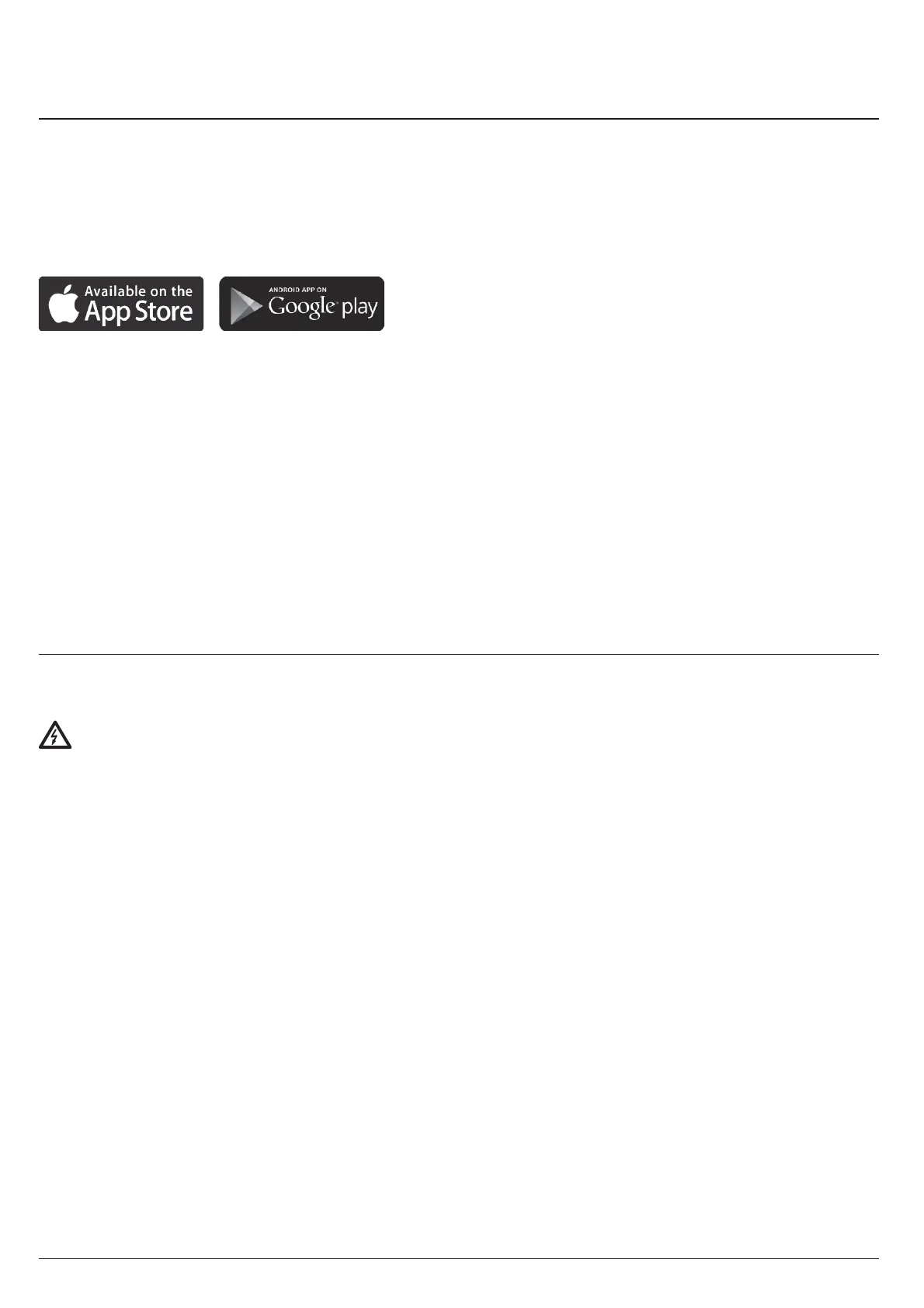۳۸38
Cleaning and maintenance
CAUTION: Disconnect the mains plug prior to any cleaning or maintenance work!
• Replace the fi lter cartridge as soon as the fi lter replacement indicator (F, page 33) lights up.
The average life expectancy of the fi lter is approx. 1 year (depending on operation and
purifi cation activities).
• Clean the air purifi er housing with a lint-free cloth moistened with soapy water.
• Clean the control panel with a dry, lint-free cloth.
• Clean the openings for the air quality sensor (L, page 31) with a vacuum cleaner.
• Clean the air intake ducts (page 30) and the interior of the air purifi er with a vacuum cleaner.
• Clean the fi lter cartridge's pre-fi lter with a vacuum cleaner. To do this, remove the fi lter
cartridge ("Changing the fi lter" page 37).
• Do not use any solvents. These could damage the housing surface, the control panel and the
air quality sensor.
• Protect the air purifi er from water.
• Do not use any substances containing silicone, since this could destroy the air quality sensor.
• Do not test the effectiveness of the air quality sensor with high quantities of gas, or alcohol,
since this could destroy the air quality sensor.
App Control
Your purifi er can additionally be controlled by the "IDEALAIRPRO" App via your smartphone
(iOS /Android).