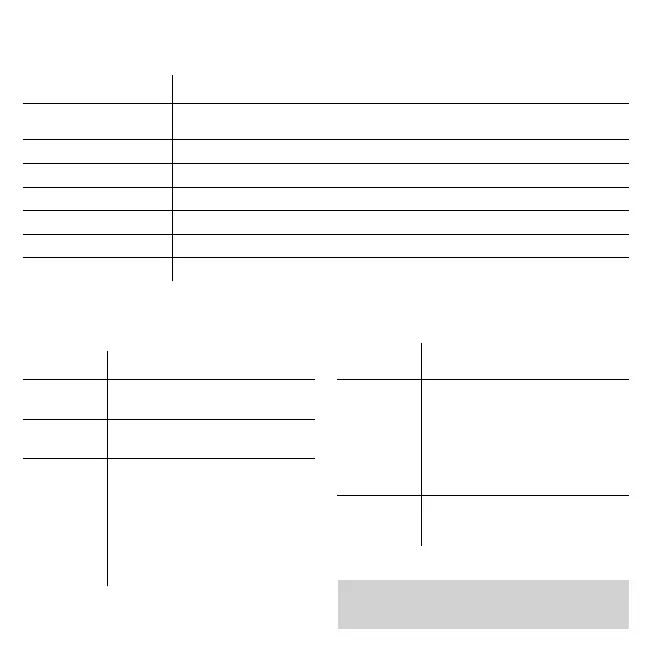G. HALO FEATURES AND CONFIGURATION
To enter the settings menu press the menu button.
Menu options Action
Holiday
Holiday mode allows the device to be switched o for a pre-defined period of
time then automatically returns to the pre-programmed heating schedule.
Timed heating schedule Set a heating schedule with up to 6 periods per day.
Support Includes information such as software version and key contact numbers.
Fault page Shows the latest fault code and fault description.
Time and date Time and date are set on power up and can be adjusted via the menu.
Advanced settings Advanced features of the device setup should be set by a competent person.
Landlord settings Specific settings for landlords.
*Override and Failsafe only active when communication
is lost between Halo and Halo Smart Interface. See Halo
User Guide for more information.
SMART INTERFACE LED KEY
LED Status
Power Green - Power ON
No illumination - No Power
Boiler Green - Demand
No illumination - No Demand
Connectivity No illumination - Cloud connection
not configured
Red - No connection
Blue - Connection to Wi-Fi network
OK, no Cloud connection
Green - Connection to Wi-Fi and
Cloud OK
Blue flashing – Access point mode
LED Status
Zigbee No illumination - No Zigbee network
Green - Zigbee network active
Green flashing - Identify function
Red flashing - Pairing
Red flashing then orange - Zigbee
network deletion
Orange for 30s - Factory reset
Override Green - Override active*
Green flashing - Failsafe active*
No illumination - Override OFF*
