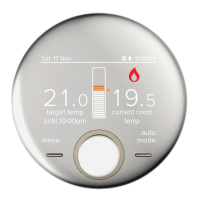E
Erica OconnorAug 2, 2025
Why won't my IDEAL Touch Thermostat radiators switch on?
- FfloresbradleyAug 3, 2025
If your IDEAL Touch thermostat radiators aren't turning on, ensure the thermostat is set to either the 'on' or 'auto' setting. If it's on 'auto', verify that you are within a scheduled-on period (indicated by blue tappets). Then, rotate the outer wheel clockwise until the target temperature is higher than the current temperature.