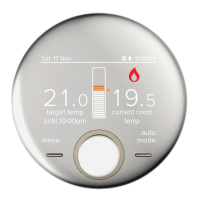T
Todd SnowAug 13, 2025
What to do if my IDEAL Halo Combi RF Thermostat Halo screen shows 'failed to pair'?
- MMichael LopezAug 13, 2025
If the IDEAL Thermostat's Halo screen displays 'failed to pair', ensure the Smart Interface is in pairing mode (Zigbee LED flashing red). Also, check the distance between the Smart Interface and Halo. You can reset the Smart Interface using a paperclip or pen tip in the reset button, then restart pairing mode on both devices. If the problem continues, consider a Zigbee Booster or mounting the Smart Interface externally.