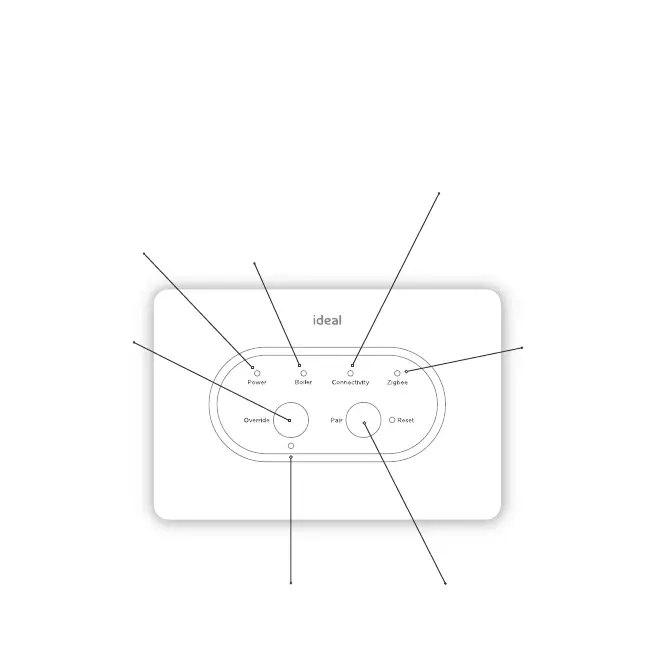HALO SMART INTERFACE
The Halo Smart Interface will be installed in the
aperture in the front of your Ideal boiler.
It will wirelessly communicate with your Halo
control and, in the case of an internet connected
Halo, your home Wi-Fi. In normal circumstances
you will not have to interact with the Halo Smart
Interface, however the LED indications can be
useful in diagnosing any technical issues that
may arise.
The Halo Smart Interface has a Failsafe/Override
feature which can be used to switch your boiler
on if wireless communication between the Halo
and Smart Interface is lost.
Override LED lights up
if override is active
Pairing button is used
during the setup of
your Halo control
Power LED refers to
the power to the Halo
Smart Interface
Boiler LED refers to the
activity of the boiler and
will be green when the
boiler is active
Connectivity LED refers
to the connection to the
home Wi-Fi network if
the Halo is an internet
connected control
Override button
can be used
to switch the
boiler on if the
communication
between your
Halo control and
your Halo Smart
Interface fails
Zigbee LED
refers to
the wireless
connection
between the
Halo control and
the Halo Smart
Interface
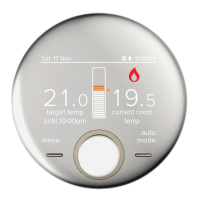