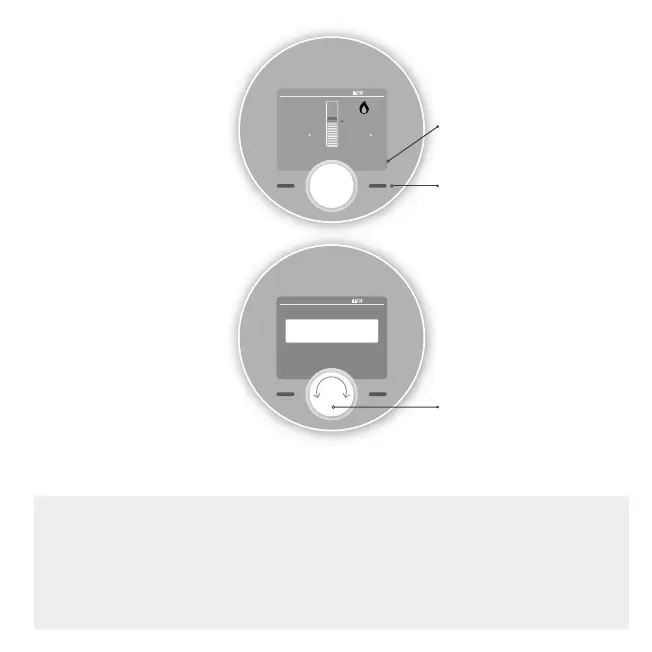MAIN FEATURES
MODE SELECTION
You can choose to run your
Halo in Auto, Manual or O
mode.
Auto: runs your heating to
pre-set scheduled times and
temperatures.
Manual: you control the
temperature by manually
turning the dial, there are no
set schedules.
O: your heating will be set to
a low temperature (default 5°C)
for frost protection.
Move between Auto, Manual
and O modes using the right
hand side button, scroll down
the menu using the dial and
push to select.
12 91
menu
Sat, 17 Nov
mode
auto
9:33pm
0
5
target temp
until 10:00pm
current room
temp
back
Sat, 17 Nov
confirm
9:33pm
Auto
Manual
Timed heating on, temperature
controlled by schedule
TOP TIP
Your Halo is designed to provide the perfect balance of comfort and eciency. It has a feature
called Enhanced Load Compensation which balances the temperature in your radiators to
maintain the target room temperature with optimum eciency. As a result you might notice
that when the temperature in your home reaches the target your radiators are not hot to touch.
By controlling the temperature in your radiators your system is working in the most ecient
way for you.
The current mode is
displayed bottom right
Press the right hand button
to change the mode
Use the dial to scroll between
the dierent modes (Auto,
Manual and O) and then
push the dial or press the right
hand button to confirm your
selection
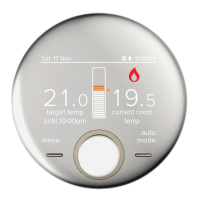