MAIN FEATURES
OVERRIDE
If you are running a schedule
with pre-set times (Auto mode)
and you want to adjust the
temperature of your heating
temporarily, simply turn the dial
to your desired temperature.
The new temperature will be
active until the next scheduled
change shown under the target
temperature.
The home screen will now
display the override icon above
the current temperature.
32 91
menu
Sat, 17 Nov
cancel
override
10:33pm
0
0
target temp
until 12:33am
current room
temp
TOP TIP
You could use this feature
if you want to boost
your heating to a higher
temperature for a period of
time. Maybe you’re feeling
chilly or it’s the weekend
and you’re staying up later
than when your heating is
scheduled.
Turn the dial to adjust the
target temperature temporarily
(this could be up or down)
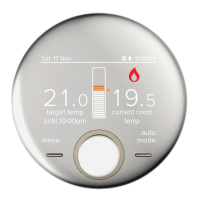
