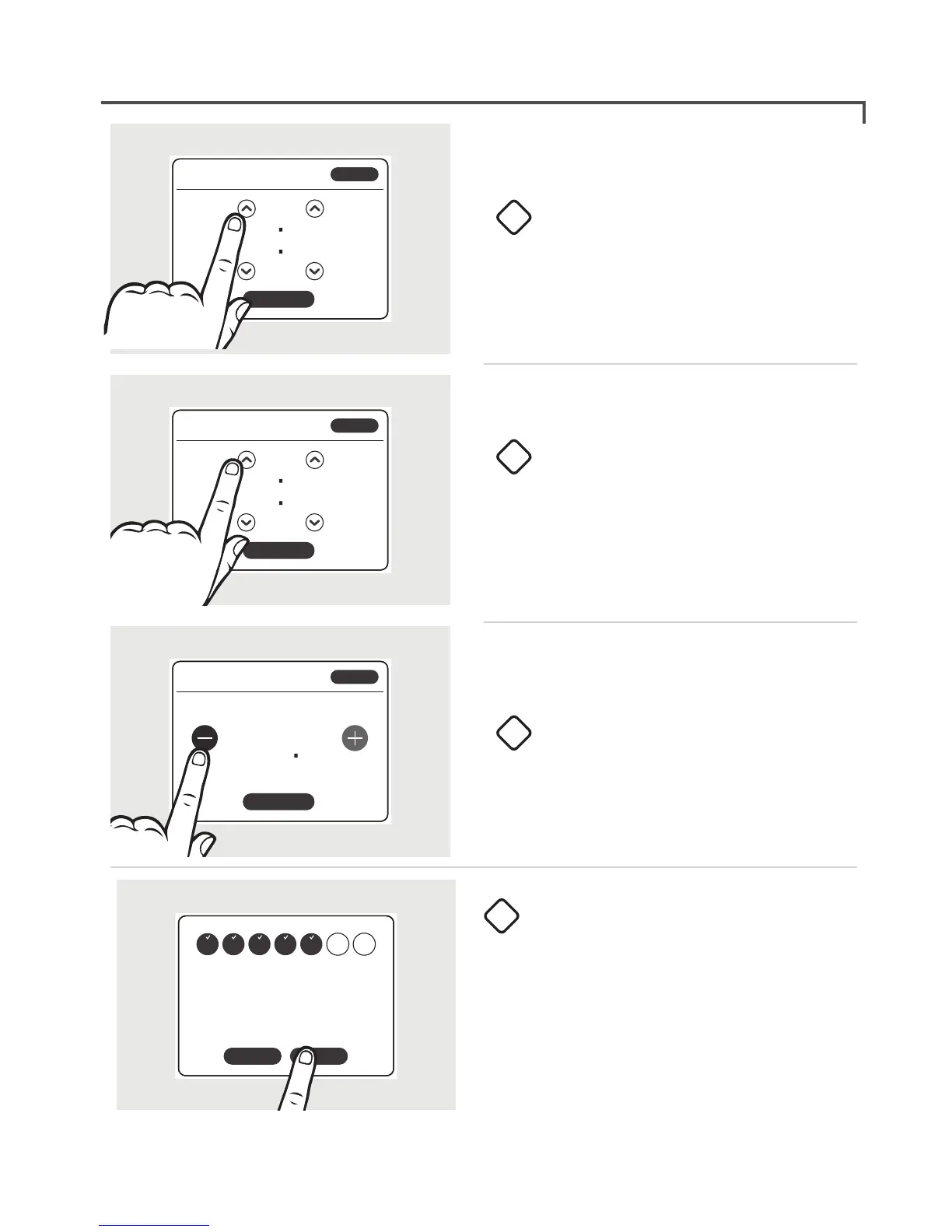11
Set ON time for period 1
DONE
05 00
BACK
Changing central heating schedule
Set the ON time using the up and
down arrows.
Press DONE.
Set the OFF time using the up and
down arrows.
Press DONE.
Set the temperature using the + and
- buttons.
Press DONE.
5
6
7
Set OFF time for period 1
DONE
08 00
BACK
YESNO
MON TUE WED THU FRI S AT SUN
Heating period 1 Set
Would you like to Modify
the second heating period
Set temperature for period 1
DONE
20 0
BACK
To modify the 2nd ON period press
YES.
Once ON/OFF times are set for
the 2nd period to add another ON
period press YES.
If not press NO.
8
