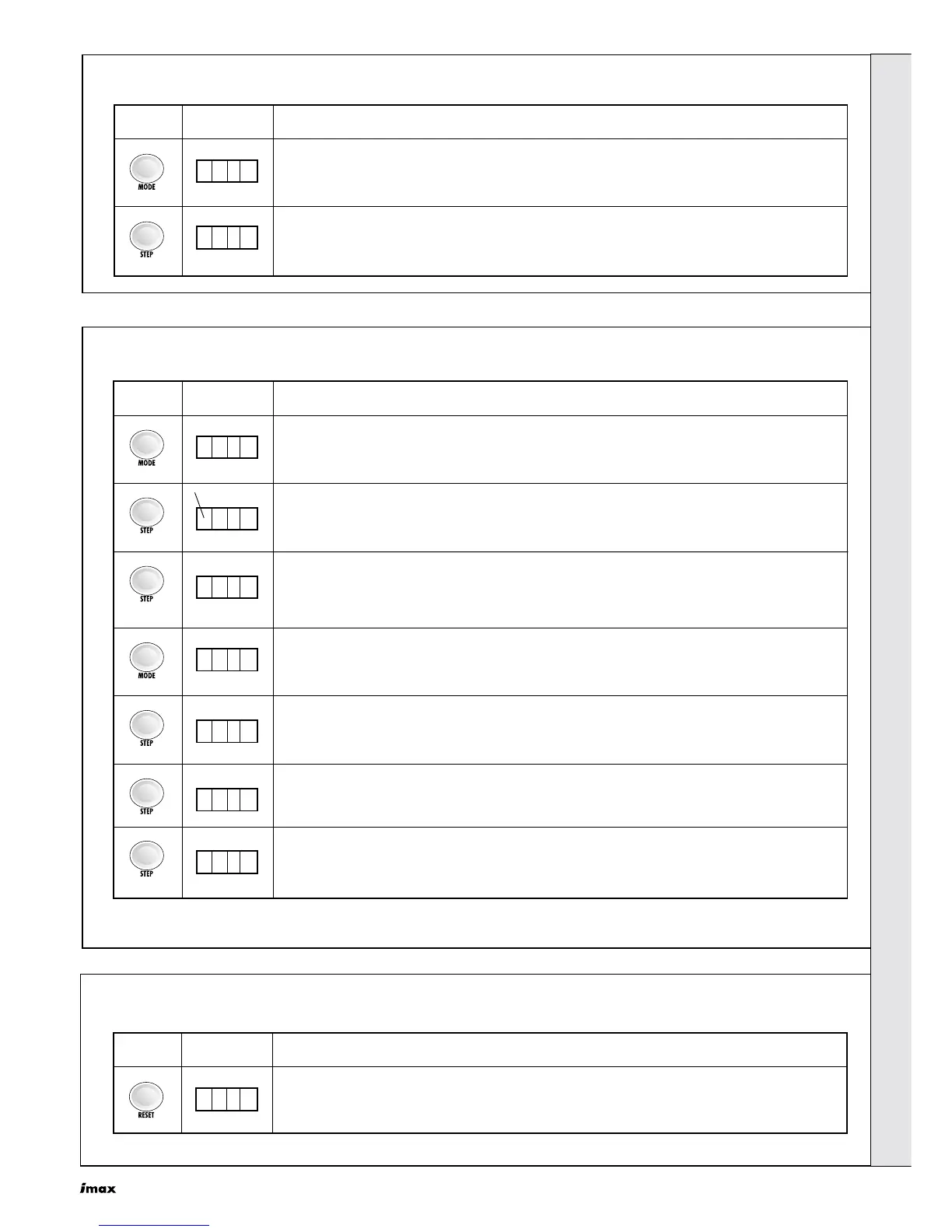35
- Installation & Servicing
INSTALLATION
45
FAN MODE (with code)
46
ERROR MODE (with code)
Press Display Description
Fan speed
Actual fan speed ie 5500rpm
F A N
5 5 0 0
Press Display Description
In error mode the last error is shown, and the boiler status and readings at that time are
available
The 1st digit flashes and shows the current step.
The last two digits show the error code.
Error code
(see Table on page 48 for full list)
E R R O
1 3 6
FLASHING
Boiler step
2 0 0
Flow temperature T1
Return temperature T2
3 0 0
4 0 0
DHW temperature T3
5 0 0
Outside temperature T4
6 0 0
47
RETURN TO NORMAL OPERATING MODE
Press Display Description
Press the reset button to return to normal operating mode or
if no buttons are touched the boiler will automatically return
after 20 mins.
INSTALLATION
