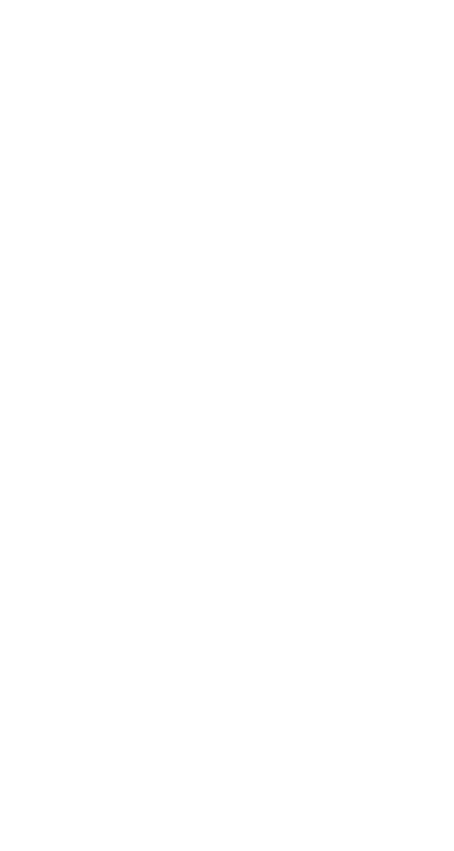13
Q&As
• Q: Why does my clock stay lit permanently?
A: It is because Sound Activated Display is
off ('-- Sd'). Please briefly press 'RETURN'
to switch on this function ('o
n Sd').
• Q: I have switched on Sound Activated
Display, why doesn't the display come on
when I make a sound in the room?
A: The clock is sensitive to the sound near
it, try to knock the clock or the table.
Normal background noise away from the
clock does not trigger on the display,
unless it is loud enough.
• Q: Can I connect the clock into any USB
socket?
A: The clock has an input voltage of 5V.
Most USB sockets (on a device or a USB
plug) provide the same output voltage.
Please check its label.
• Q: Why is the charging time shorter/longer
than 3
1
2
� hours?
A: The charging time may vary depending
on the output current of the USB socket.