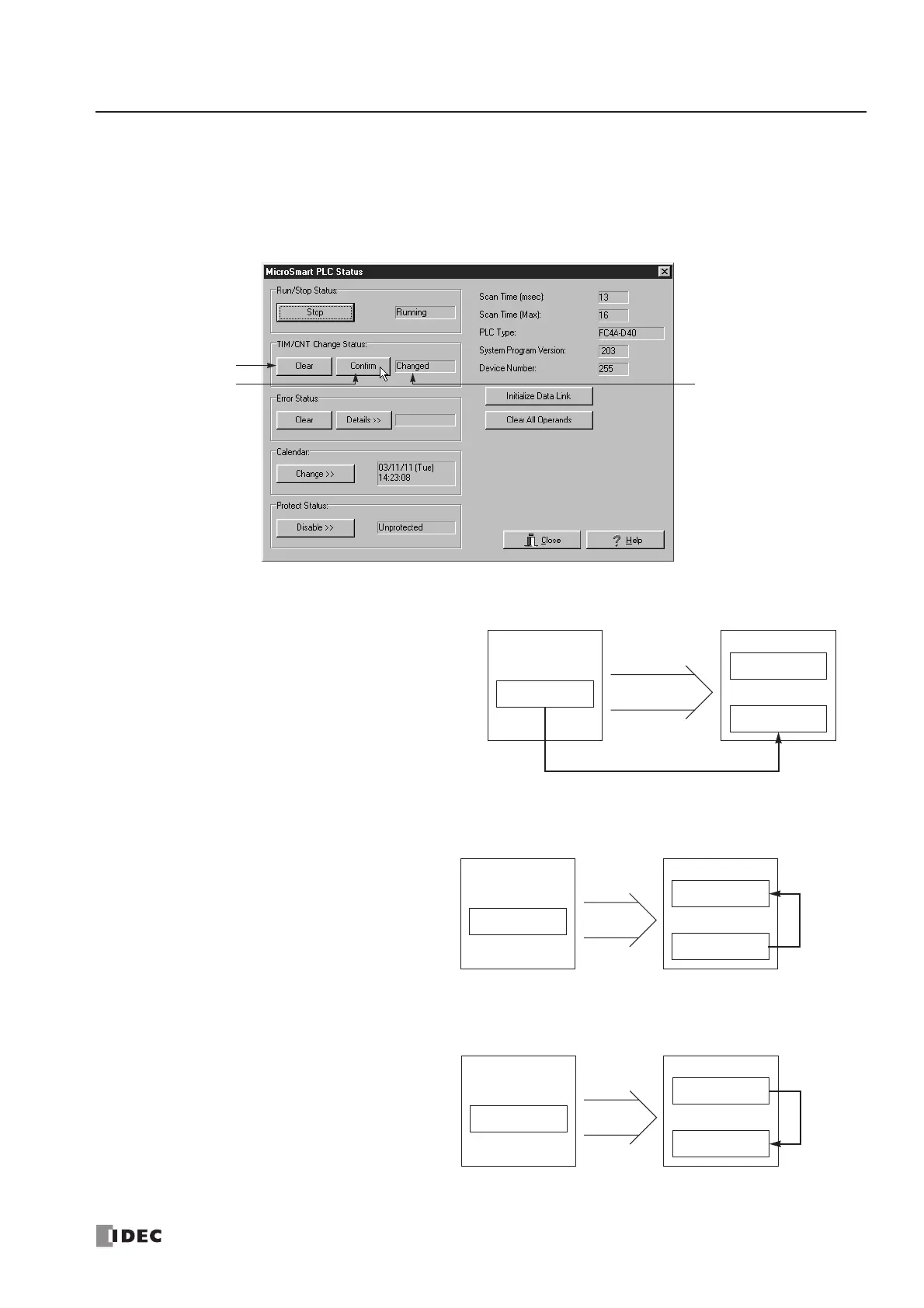7: BASIC INSTRUCTIONS
« FC4A MICROSMART USER’S MANUAL » 7-13
Changing, Confirming, and Clearing Preset Values for Timers and Counters
Preset values for timers and counters can be changed using the Point Write command on WindLDR for transferring a new
value to the MicroSmart CPU module RAM as described on preceding pages. After changing the preset values tempo-
rarily, the changes can be written to the user program in the MicroSmart CPU module EEPROM or cleared from the RAM.
Access the PLC Status dialog box from the Online menu in the monitoring mode.
Data movement when changing a timer/counter preset value
When changing a timer/counter preset value using
Point Write on WindLDR, the new preset value is
written to the MicroSmart CPU module RAM. The
user program and preset values in the EEPROM
are not changed.
Note: The HMI module can also be used to change
preset values and confirm changed preset values.
See pages 5-35 and 5-36.
Data movement when confirming changed preset values
When the Confirm button is pressed before press-
ing the Clear button, the changed timer/counter
preset values in the MicroSmart CPU module
RAM are written to the EEPROM.
When uploading the user program after confirm-
ing, the user program with changed preset values is
uploaded from the MicroSmart CPU module
EEPROM to WindLDR.
Data movement when clearing changed preset values to restore original values
Changing preset values for timers and counters in
the MicroSmart CPU module RAM does not auto-
matically update preset values in the user memory,
EEPROM. This is useful for restoring original pre-
set values. When the Clear button is pressed before
pressing the Confirm button, the changed timer/
counter preset values are cleared from the RAM
and the original preset values are loaded from the
EEPROM to the RAM.