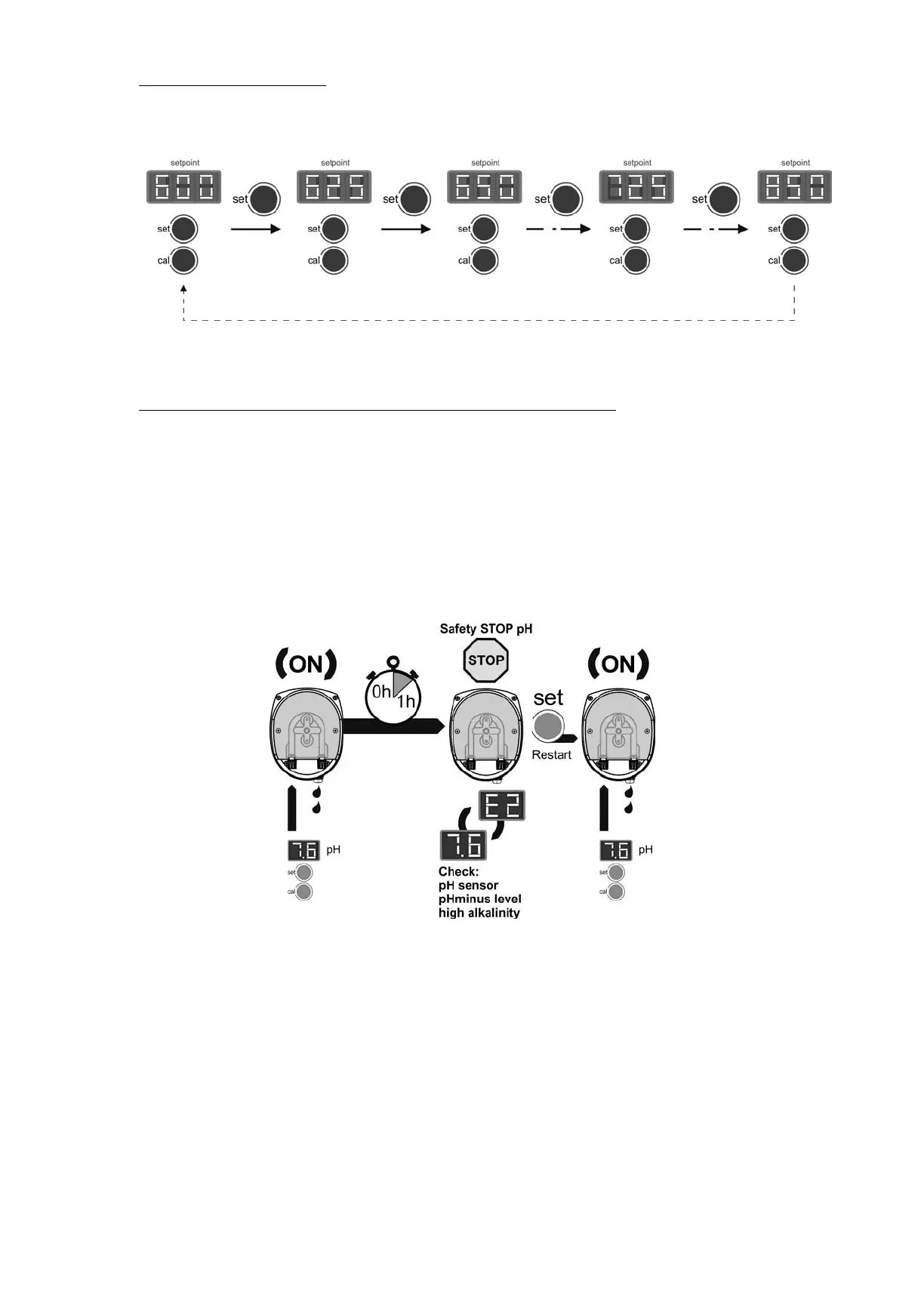18
5.5.4. ORP SETPOINT PROGRAMMING (only in models DOM-XX PLUS)
Keep the “SET” [26] key pressed until the light displays the desired ORP value within the 600 – 850 mV range. Release after
selection.
Fig. 27b
5.5.5. SAFETY STOP CONFIGURATION OF THE DOSAGE PUMP (PUMP-STOP FUNCTION)
The integrated pH controller has a security system (PUMP-STOP FUNCTION) acting on the dosage pump which allows to avoid the following
situations:
Damages caused by the dry operation of pump (depleted pH-minus product).
Over-dosage of pH-minus product (damaged or aged sensor).
PH regulation problems due to high alkalinity in the water (newly filled pool, high carbonate levels).
When the PUMP-STOP FUNCTION is enabled (factory default), the system stops the dosage pump after a programmed time without having
reached the pH setpoint.
Fig. 27c.
The PUMP-STOP FUNCTION is factory set to 60 minutes. To change this value, follow the next procedure.
