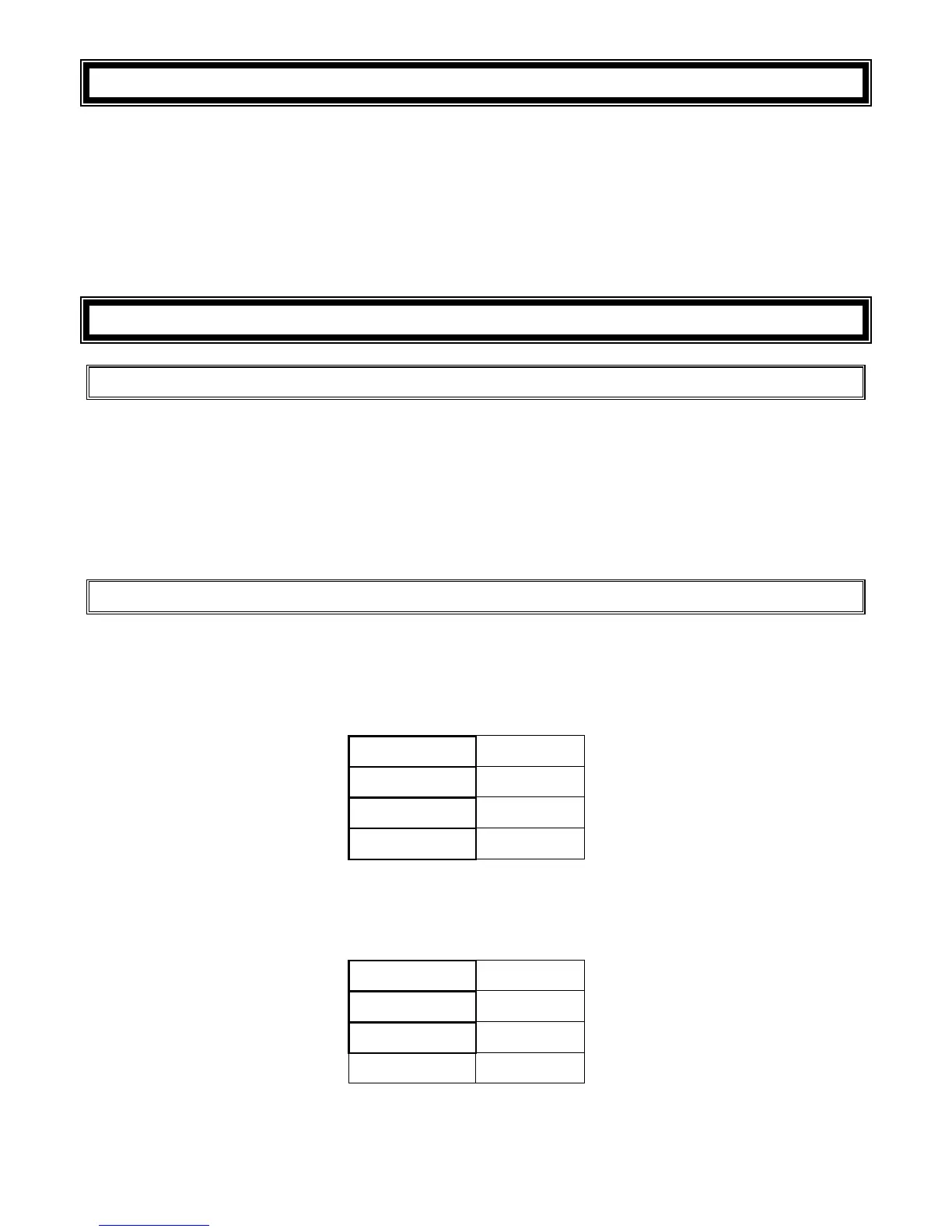13
IDS 805 Installer Manual 700-266-02H Issued September 2009
11. Download Code
A download code is used for download access. The default download code is 9999. Via the downloading
it is possible to set a location to either allow or disallow defaulting of the download code. The location is
only accessible using the download software. If selected to allow defaulting of the download code, the
download code will be defaulted to 9999 if the panel is defaulted. A value of [10]
programmed into this
location prevents the download code from being defaulted.
This function may only be used with download software version 1.4.0 or later.
12. Programming Instructions
12.1 Introduction
The panel may be programmed either using the keypad or using the up/download software.
Programming the panel by means of the keypad is explained in the following sections of this manual. For
information on programming the panel using the up/download software refer to the manual pertaining to
the software.
NOTE:
Before commencing the programming, it is advisable to read the Installer Manual thoroughly.
12.2 Location Values
All values within a program location are displayed by the zone indicators in binary format. The table below
indicates how these values may be read.
Table 2: Value Represented by Each Zone Indicator
8
To read a binary value on the keypad add the values represented by each lit LED.
The total value is the
number being represented e.g. assume the following zone indicators are on: Zone 1, Zone 3, and Zone
4. The value would be as shown in the table below.
