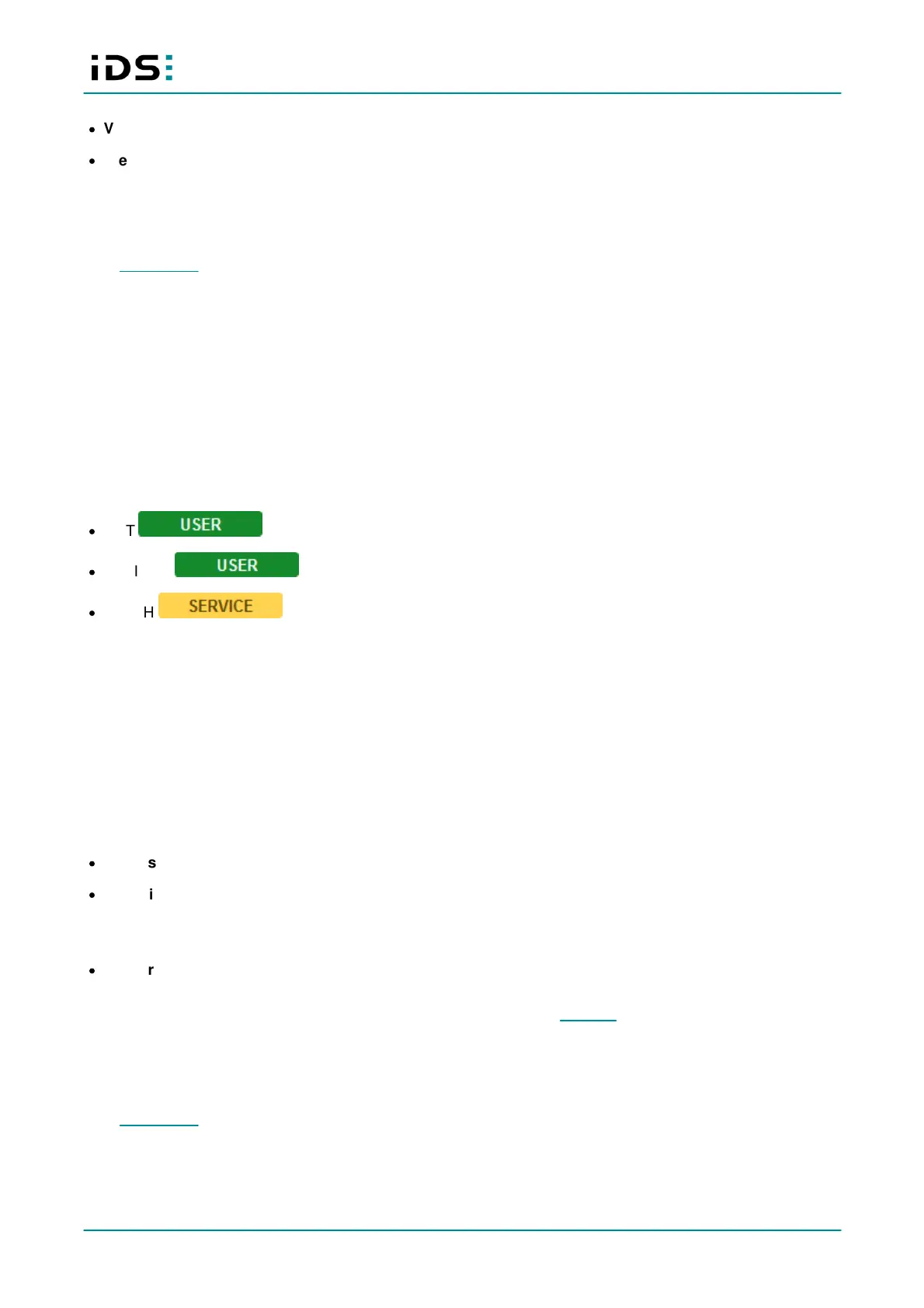October 2021
12
IDS NXT: Vision apps – Object Detector
·
Version (String): Version of the vision app
·
Website (String): URL of the vision app website
Error response
See Error codes
Sample code
curl -X GET "http://<ip>/vapps/objectdetector" -i --user admin:<password>
4.2 /vapps/objectdetector/configurables
/vapps/objectdetector/configurables
·
GET
·
OPTIONS
·
PATCH
Shows the active CNN package.
Response format
The content of the HTTP response is transferred in JSON format (application/json).
Return values
·
a_cnns (String): Selection of the CNN package for object detection
·
detectionthreshold (Integer): Returns the value or sets the value as of when a detection should be evaluated
as a valid result. Note that a value too low might lead to false detections. On the other hand, a high value can
result in objects not being detected.
·
f_ftp_transfer (Enumeration): Defines which images (including XML file with information about ROIs in the
image such as the class name or ROI position) are transferred to the FTP server. The images are
automatically stored in a subdirectory named "Objectdetector" (see Settings).
Error response
See Error codes