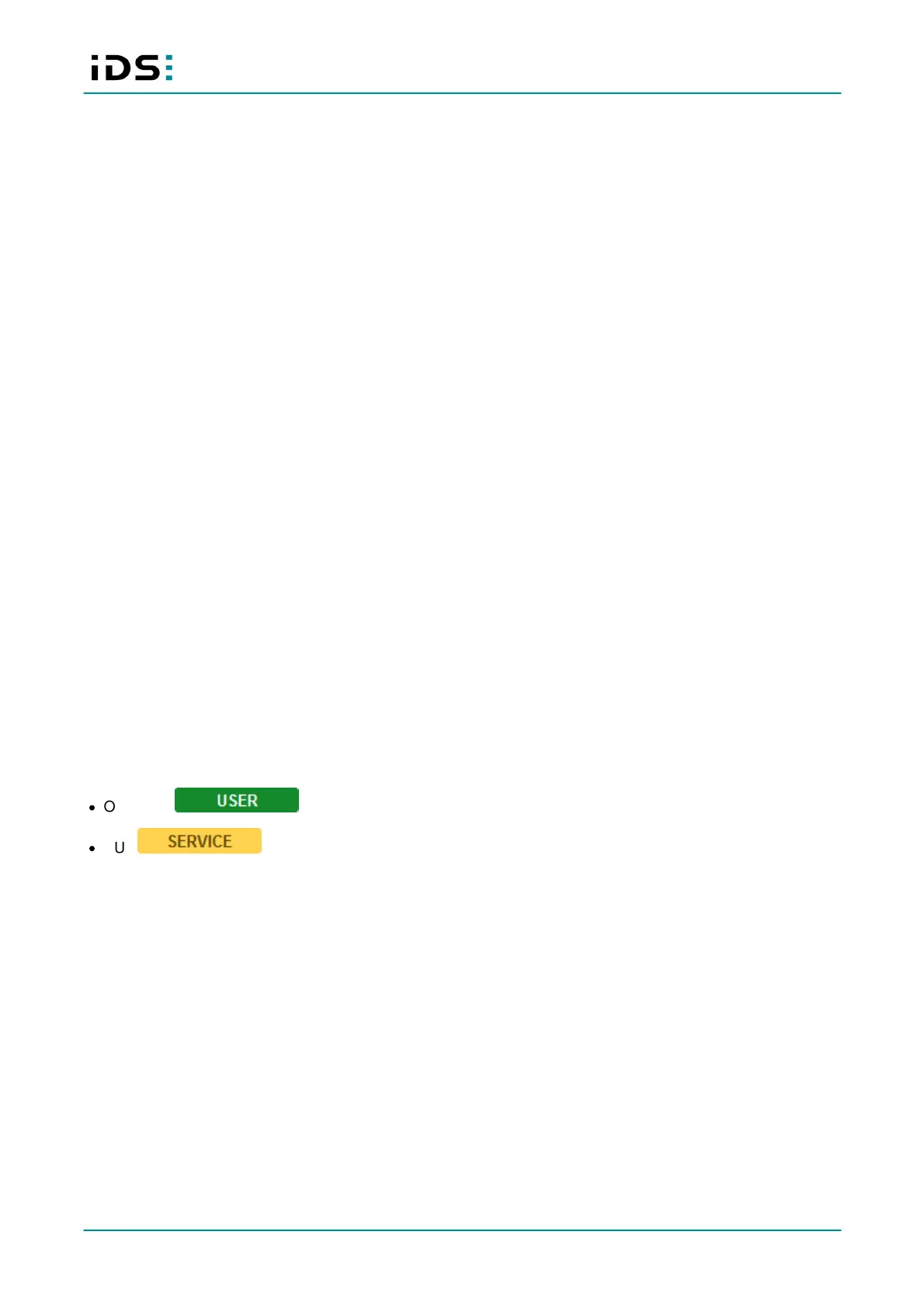October 2021
13
IDS NXT: Vision apps – Object Detector
Sample code for GET
curl -X GET "http://<ip>/vapps/objectdetector/configurables" -i --user
admin:<password>
Sample output for GET
{
"a_cnns": "PersonDetector",
"detectionthreshold": 29,
"showresult": true
}
Sample code for PATCH
curl -X PATCH "http://<ip>/vapps/objectdetector/configurables" -i --user
admin:<password> --data "a_cnns=<New package from OPTIONS-->Range>"
Sample code for OPTIONS
curl -X OPTIONS "http://<ip>/vapps/objectdetector/configurables" -i --user
admin:<password>
4.3 /vapps/objectdetector/files/cnnfile/data
/vapps/objectdetector/files/cnnfile/data
·
OPTIONS
·
PUT
Uploads a new CNN file for object detection (*.det) or deletes the currently selected CNN on the device. After
deletion, the first CNN from the list is activated. If the last CNN in the list is deleted, evaluation is not performed
any more and a CNN must first be uploaded again.
You can rename the CNN file to change the display name when uploading via the REST interface (requires IDS
NXT OS 1.1 or higher).
Response format
The content of the HTTP response is transferred in JSON format (application/json).