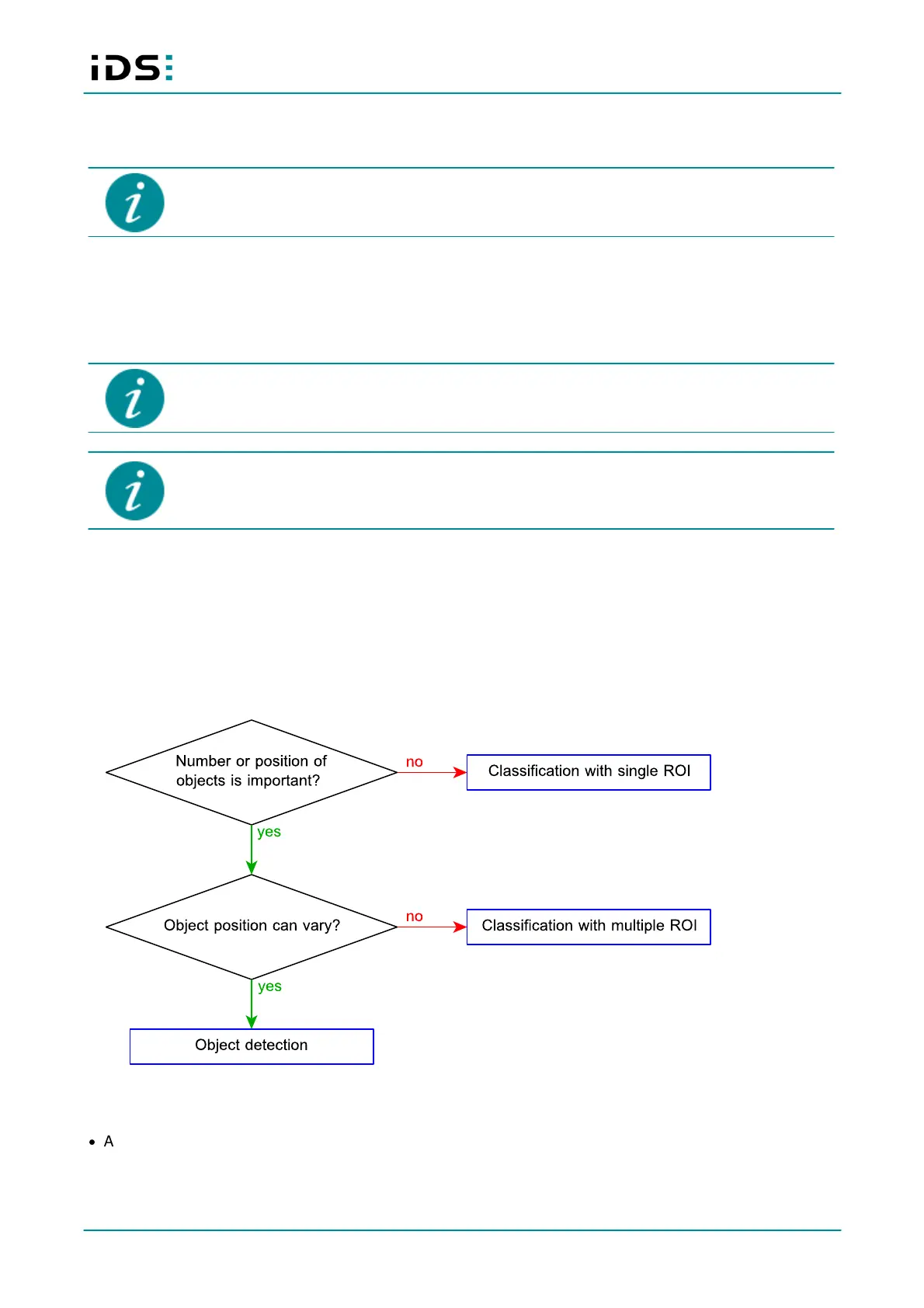October 2021
6
IDS NXT: Vision apps – Object Detector
3 Vision app "Object Detector"
For version 1.8.5 of the vision app Object Detector, at least IDS NXT OS version 1.3.0. or
higher must be installed on the camera.
Vision app Object Detector allows you to locate and classify several objects in an image using a CNN
(convolutional neural network). It is not necessary to know the position of the objects in the image in advance.
The detection results are displayed with information on the class and number of classes as well as the
probability and ROI per object.
To use CNNs for object detection, the IDS NXT camera must have installed IDS NXT OS
version 1.1 or higher.
The processing of CNNs by the deep ocean core is done exclusively for a single vision app. If
you want to start another vision app, that also requires the deep ocean core, you have to stop
the currently running vision app first.
Classification or object detection
Different vision apps are available for classification or object detection. There may be overlaps in marginal
cases where several points have to be considered whether a classification or an object detection should be
used.
Fig. 1: Classification and object detection
·
Accuracy: Higher accuracies can be achieved within classification, as each ROI is individually evaluated by a
CNN. The single ROI is scaled to the input size of the CNN (e.g. 224x224 pixels), while object detection
scales the whole image to find objects with different sizes.