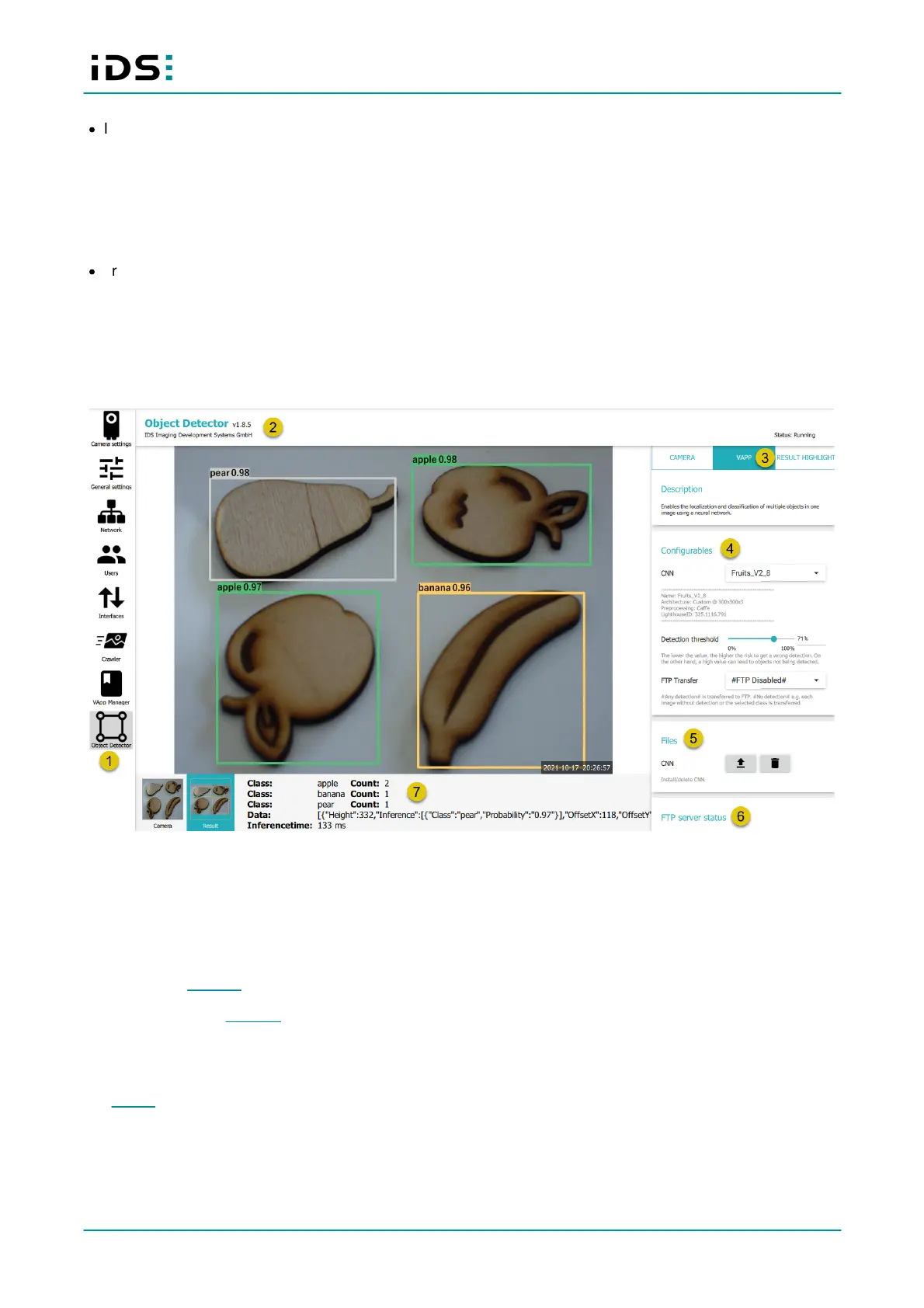October 2021
7
IDS NXT: Vision apps – Object Detector
·
Inference time: the classification requires generally shorter inference times than object detection for the
evaluation of a single ROI. However, the processing time in classification increases linearly with the number
of ROIs. The inference time for object detection is independent of the number of objects found in the image.
Depending on which CNNs are used, object detection is therefore faster from a certain number of ROIs. If
processing time is important, it may be worth using object detection instead of classification even if the
object positions are known.
·
Training effort: In general, classification tasks are easier to train than detection tasks. For a classification
only one input per image has to be made and images can be labelled in batches, e.g. by uploading whole
folders to IDS NXT lighthouse. For object detection, images must be individually marked with several boxes,
which results in a higher effort.
3.1 Overview
1. Selection of the vision app
2. Information about the vision app
3. Switching between vision app settings and the result display ("Highlight")
4. Vision app settings
5. Upload or delete CNN file in vision app
6. Status of the FTP server The use of the FTP server must be activated in the network settings of the camera,
see manual "IDS NXT cockpit".
7. Result of image analysis and selection of the image view (live image, image detail)